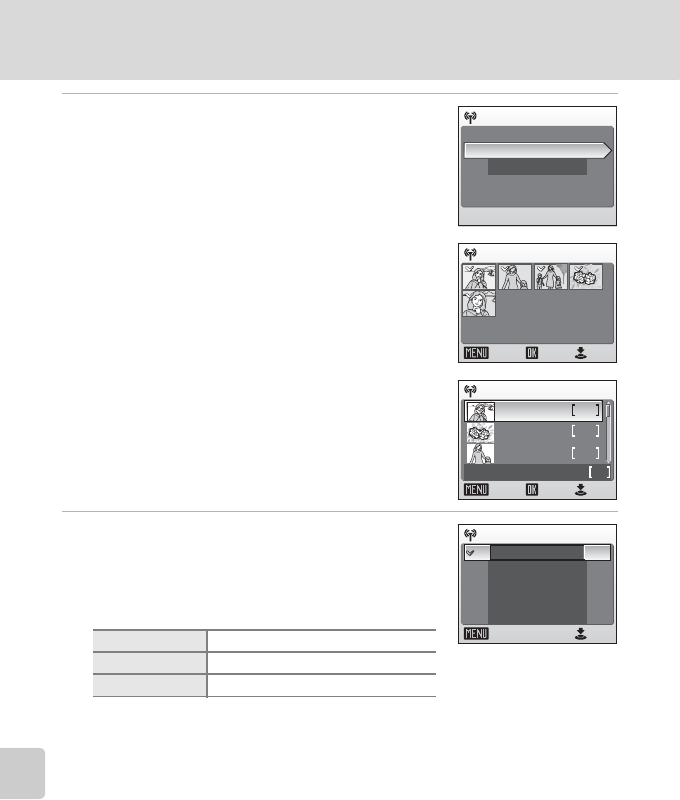
146
Transferring Pictures
Wireless Transfer Mode
3 Choose [All images] or [Choose date]
and press d.
When choosing [All images], select the desired pic-
tures (up to 30) and press d to mark. Then press the
shutter-release button to apply selection.
When choosing [Choose date], select the shooting
date and press d to mark. Then press the shutter-
release button.
Select the desired pictures (up to 30) and press d to
mark. Then press the shutter-release button to apply
selection.
4 Choose the size for the pictures to be
transferred and press the shutter release
button.
Choose the size for the pictures to upload and press
d to mark.
Photoprint 1,600 × 1,200 pixels
PC size 1,024 × 768 pixels
TV size 640 × 480 pixels
All images
Choose date
Picture selection
Select image
Confirm
ON/OFF
Back
5/30
Choose date
Confirm
images total
ON/OFF
10.10.2006 3
2
5
5
09.10.2006
08.10.2006
Back
Choose size
Photoprint
PC size
TV size
Confirm
Back


















