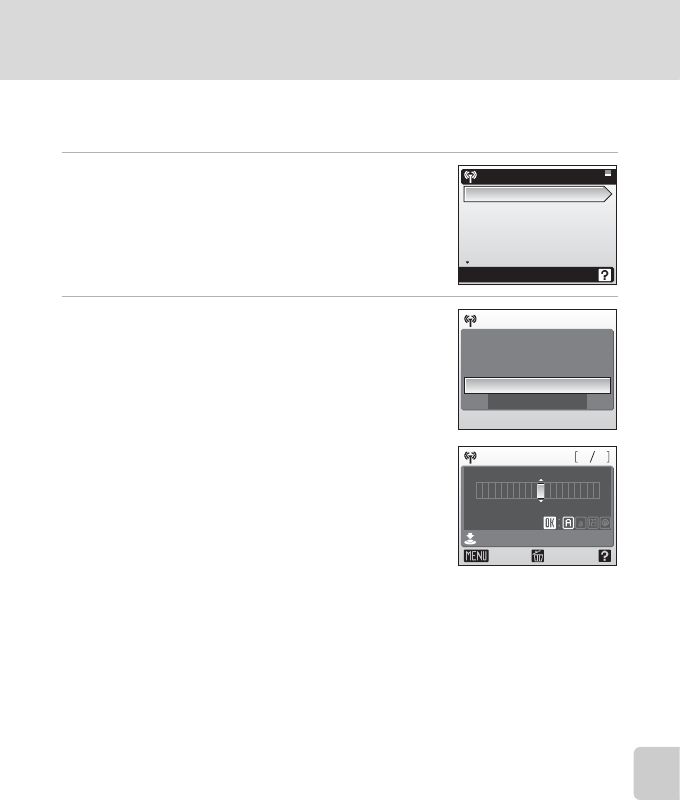
145
Transferring Pictures
Wireless Transfer Mode
Uploading Pictures to COOLPIX CONNECT
To use COOLPIX CONNECT, perform the following procedures.
1 Choose [COOLPIX CONNECT] in step 3 of
“Establishing a Wireless Connection”
(c 143) and press d.
2 Enter your e-mail address correctly.
Choose [Input] in the sender information entry screen
and press d.
Enter your e-mail correctly in the address screen and
press the shutter-release button. Then enter your
(sender) name for the notification e-mail to recipients
and press the shutter-release button. For information
on how to enter characters, see “Entering Characters
on the Camera” (c 148).
Function selection menu
COOLPIX CONNECT
Easy Transfer (PM)
Easy Trans. (no PM)
Shooting date
Selected Images
Enter your alias and
email address
Input
Cancel
Enter sender info
Email
Confirm
Back Delete
xxx xxx. xxx
@
6411


















