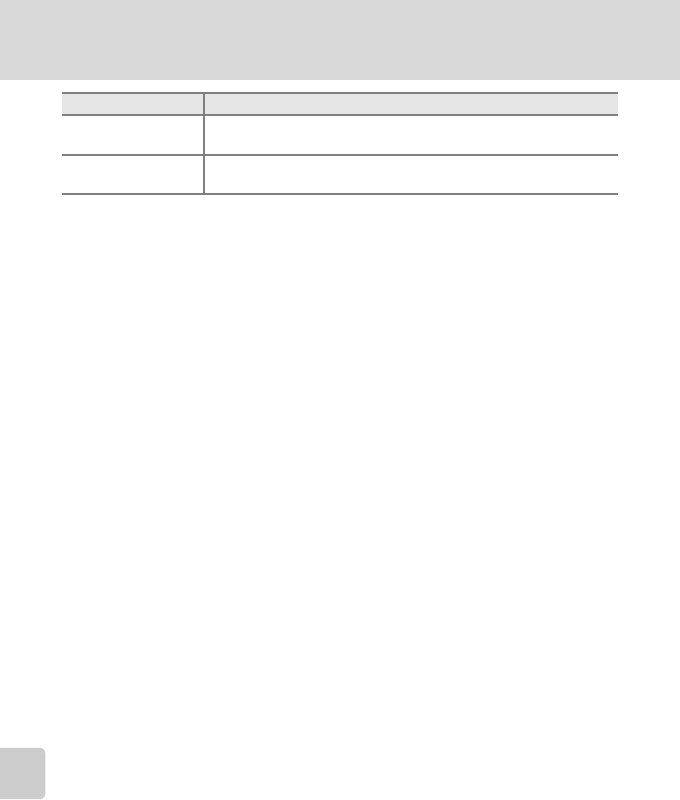
142
For Connection via Home Wireless LAN
Wireless Transfer Mode
j Wireless LAN Channels
Wireless LAN channels for the COOLPIX S7c are from 1 to 11. Make sure that the channel for
your computer’s wireless LAN device is set to a channel between 1 and 11 (inclusive).
j MAC Address Filtering
When MAC address filtering is enabled, only devices with an authorized MAC address can
access the wireless LAN. Check the camera’s MAC address in [Firmware Version] of the setup
menu (c 129) and add it to the authorized list.
j Port Number
For wireless communication, the UDP port number is “5353” and the TCP port number is
“15740”. If the computer or access point has a firewall, the firewall settings may need to be
changed.
l Notes on Profile Devices
• Configure profiles for each computer using the Setup Utility and install the Setup Utility to
each computer to transfer (receive) pictures from the camera remotely.
• You can configure a maximum of nine profile devices (computers, printers connected to a
computer, the optional PD-10 wireless printer adapter, etc.) in the camera. If nine have
already been configured and you want to add a new one, delete an unneeded profile
device using the Setup Utility.
• Start the Setup Utility while the camera is connected to a computer via USB cable, and you
can rename or delete profiles. Choose [Rename/Delete profiles] in the action selection
screen of the Setup Utility and click [Next]. Then choose a profile you wish to rename or
delete and click [Rename] or [Delete]. You can also confirm the details of a profile by click-
ing [View Profile]. Choose [Reset camera] in the action selection screen to delete all profiles
(all address book contents are also deleted).
Configure*
Select [Auto] (default setting) or [Manual] for the method of
setting the camera IP address.
IP Address
When [Configure] is set to [Manual], enter the IP address for
the camera.
Settings Descriptions


















