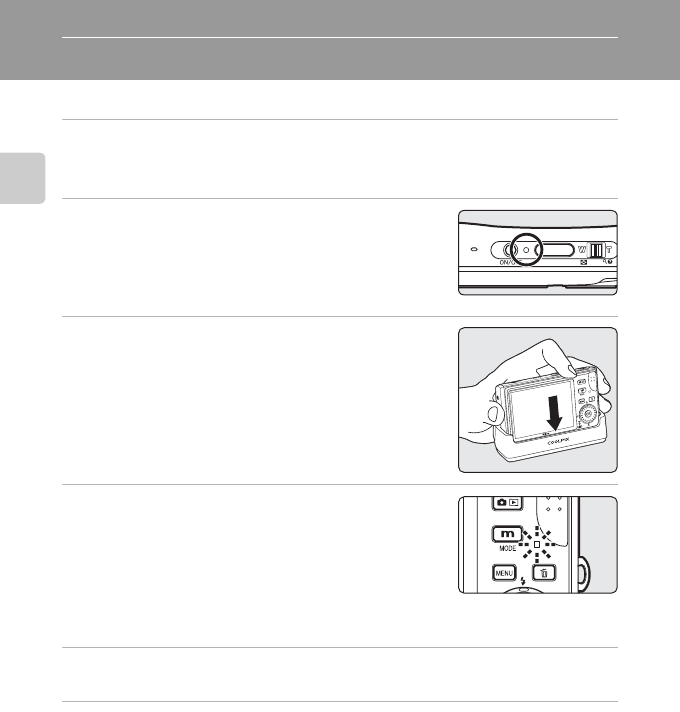
18
First Steps
Charging the Battery
Charge the battery before first use or when the battery is running low.
1 Connect the COOL-STATION and AC adapter, and plug the
power cable into an outlet (c 15).
The AC adapter power-on lamp will light.
2 Turn the camera off.
If the power-on lamp is lit, press the power switch to
turn off the camera. You cannot charge the bat-
tery while the camera is turned on.
3 Place the camera in the COOL-STATION
(c 14).
The multi connector should be fully inserted.
4 Charge the battery.
The indicator lamp next to the camera monitor will
blink green as the battery charges. If the lamp flickers
rapidly, the camera is not correctly inserted or the
battery is faulty. Reinsert the camera or replace the
battery.
A fully exhausted battery will recharge in about
two hours.
5 Charging is complete.
The indicator lamp stops blinking when charging is complete.
6 Remove the camera.
Make sure to unplug the power cable from the power outlet.


















