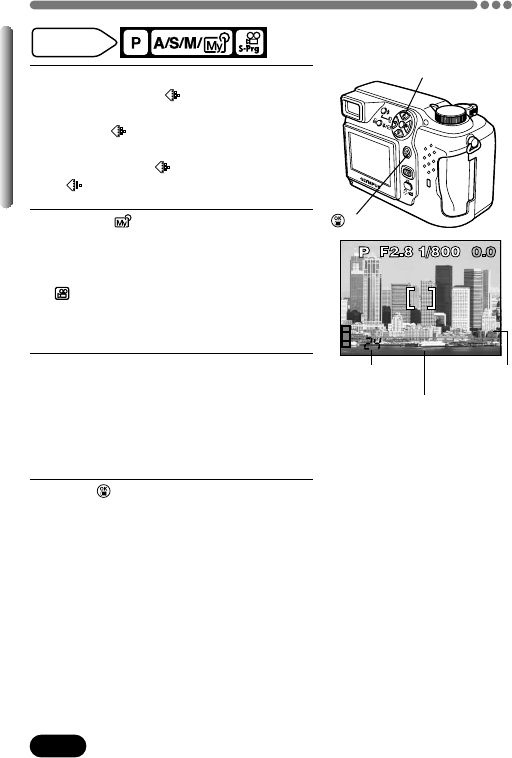
104
Chapter 6
Record mode (Cont.)
Mode dial
setting
1
In the top menu, select MODE MENU
T PICTURE T , then press
í. ~
“How to use the menu”(P. 39)
● When is displayed on the top menu,
press
Ñ, É or ñ according to the arrow
shown next to . This allows you to set
directly instead of via MODE MENU.
2
P A/S/M/ S-Prg:
Press
Ññ to select the desired record
mode (refer to the table on the
previous page). Go to step 3.
:
Press
Ññ to select HQ or SQ. Go to
step 4.
3
Press Ññ to select the resolution
(refer to the table on the previous
page).
● When you have selected SQ1/SQ2: After
selecting the resolution, press
í. Press
Ññ to HIGH or NORMAL.
4
Press to save the setting.
Factory default setting: HQ
button
Number of
storable still
pictures
Record mode
ÑñÉíbuttons
HQ
2288x1712
Resolution


















