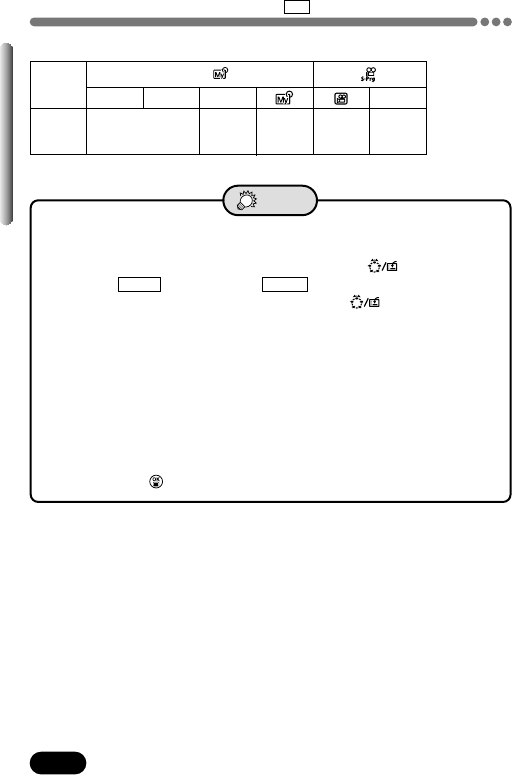
88
Chapter 5
AE lock — Locking the exposure (Cont.)
AEL
● How to save the locked Multi-metering exposure after shooting (AE
memory)
TAfter step 1 or 2 of “Using AE lock”, hold down for more than 1
second.
MEMO appears. When MEMO appears, the locked exposure is
memorized. To cancel AE memory, press the button and release
it quickly.
● AE lock is not available
TAmenu is on the screen. Quit the menu (P. 39).
TThe multi-metering is on. Turn it off (P. 83).
● AE lock has been canceled
TYou turned the mode dial to change the camera’s mode.
TThe camera's power was turned off or the camera entered sleep
mode.
TThe spot metering/macro mode, drive mode or flash mode is changed.
TYou pressed to display the menu.
TIPS
Modes & AE lock
ߛ
: Available, – : Not available
S
ߛ
(except
M)
–
A
A/S/M/
P
ߛߛ
–
ߛ
M
S-Prg


















