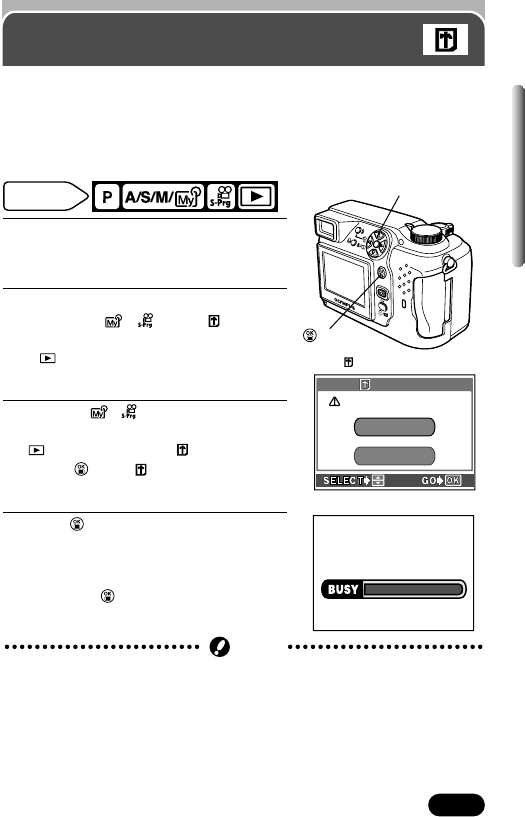
139
Chapter 7
Formatting cards
This function lets you format a card. Formatting prepares cards to receive
data. Olympus CAMEDIA-brand cards are highly recommended for use with
this camera. If you are going to use non-OLYMPUS cards or cards formatted
by other devices such as a computer, you must format them with the camera
before use. Cards can be formatted in all modes.
Mode dial
setting
1
In the top menu, select MODE MENU
T CARD T CARD SETUP.
~ “How to
use the menu”(P. 39)
2
Press í.
● P A/S/M/ : The FORMAT
screen is displayed.
● : The CARD SETUP screen is
displayed.
3
P A/S/M/ : Press Ñ to select
YES.
: Press ∆ to select FORMAT, then
press . The FORMAT screen is
displayed. Press
Ñ to select YES.
4
Press to start formatting.
● A bar is displayed to show the progress of
formatting.
● To cancel formatting, select NO in step 3
and press .
FORMATscreen
FORMAFORMAT
YES
NO
CAUTION ERASING ALL
Screen during formatting
Ñbutton
button
● All existing data stored on the card is erased when the card is formatted.
Make sure that you save or transfer important data to a PC before
formatting a used card.
● Recording time may be longer with non-OLYMPUS cards and computer-
formatted cards. In such cases, re-formatting with the camera is
recommended.
● Cards with a write-protect seal cannot be formatted.
Note


















