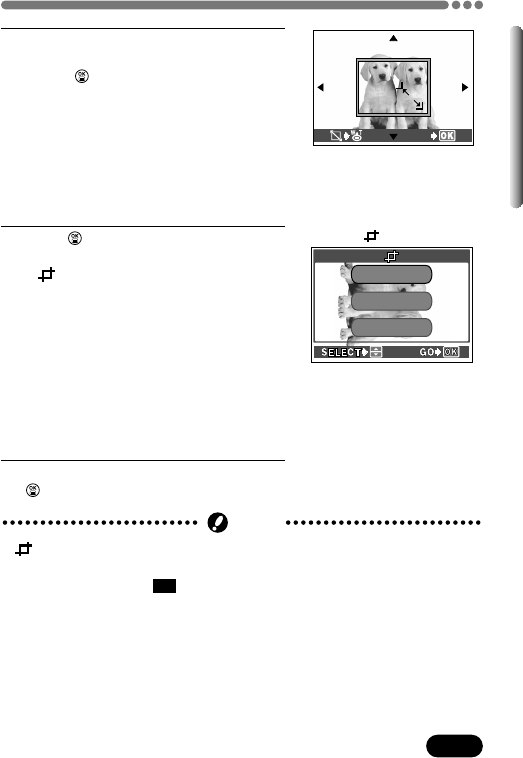
135
Chapter 7
Editing still pictures (Cont.)
● is not available when the card is protected or when “CARD FULL”
appears (indicating insufficient memory).
● If pictures recorded in
3:2 are trimmed, the image proportions are changed
to the standard 4:3 aspect ratio.
● If a trimmed image is printed out, it may appear grainy.
● It is not possible to trim images recorded in the ENLARGE SIZE record
mode.
● Trimming may not work with images recorded using other cameras.
Note
6
Set the bottom right corner point using
the zoom lever as described in step 4.
Press to save the bottom right
corner point.
● Press the arrow pad to move the
trimming frame. Press the arrow
corresponding to the direction you want
to move. If the trimming frame has
reached the trimming limit, the
corresponding arrow is not displayed.
7
Press to complete setting.
● The trimmed image is shown, and the
screen is displayed.
OK:
Saves the trimmed image on the card
and returns to normal playback.
RESET:
Restores the original image. Select this
item to trim again.
CANCEL:
Cancels the trimming and returns to
normal playback.
8
Press Ññ to select an item and press
.
screen
O K
CANCEL
RESET
GO


















