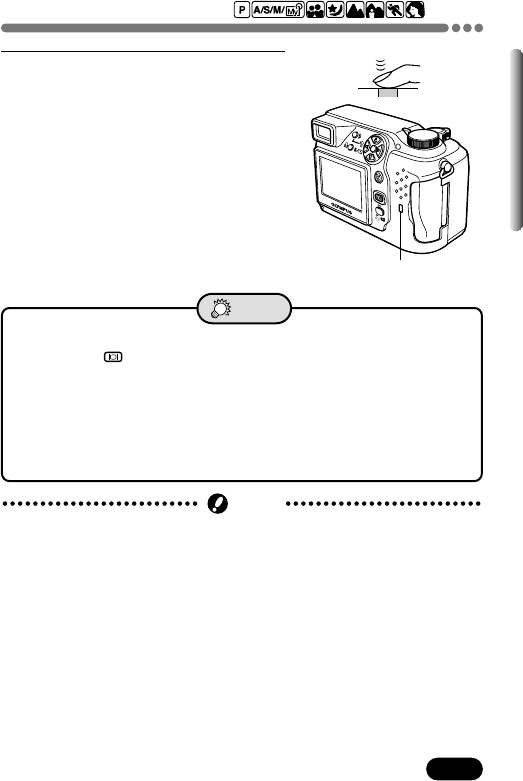
67
Chapter 4
Taking still pictures (Cont.)
3
Press the shutter button all the way.
● The green lamp next to the viewfinder
blinks. When the green lamp stops
blinking, you can take another shot.
● The card access lamp blinks while pictures
are being stored on the card.
● Number of still pictures that can be stored
on a 16 MB card T
HQ record mode (2288 x 1712):
Approx.16
SQ2 record mode (640 x 480
NORMAL): Approx. 165
Card access lamp
● How to shoot using the monitor
TPress the (monitor) button (P. 69). The monitor turns on.
● The green lamp blinks.
TDepending on the subject, focus and exposure (brightness) may not
be locked (P. 58).
● How to automatically check the picture you have just taken
TSet REC VIEW to ON. The picture can be displayed on the monitor
(P. 158).
TIPS
● Press the shutter button gently using the ball of your finger. If it is pressed
hard, the camera may move and pictures may come out blurred.
● Recorded pictures will be saved in the card regardless of whether the
camera is turned off or the batteries are replaced or removed.
● Never open the card cover, eject the card, remove the batteries, or pull the
plug when the card access lamp is blinking. Doing so could destroy stored
pictures and prevent storage of pictures you have just taken.
Note


















