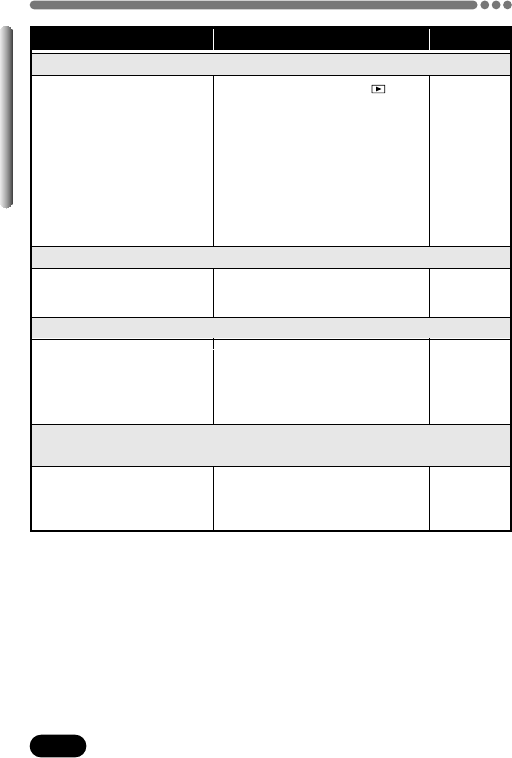
184
Chapter 11
Troubleshooting (Cont.)
POSSIBLE CAUSES CORRECTIVE ACTION
REF. PAGE
Pictures you have already taken do not appear on the monitor.
1 The camera is in the
shooting mode.
2 There is no picture on
the card.
3 There is a problem with
the card.
4 The camera is
connected to a TV.
1 Set the mode dial to .
2 NO PICTURE appears on the
monitor. Record pictures.
3 See the error code chart.
4 The monitor does not
function when the camera is
connected to a TV.
P. 117
P. 32, 33,
190
P. 189
P. 140
1 The brightness is not
adjusted properly.
2 The monitor is exposed
to direct sunlight.
1 Adjust the brightness.
2 Block the sunlight or move
out of the sunlight.
P. 156
–
The monitor is not clear.
1 The diopter is not
adjusted properly.
1 Adjust the diopter again.
P. 31
The viewfinder display is not clear.
Picture rotate, Picture protect,Single-frame erase, All-frame erase,
Print reserve and Card formatting cannot be performed.
1 A write-protect
adhesive seal is affixed
to the card.
1 Use the card after peeling
off the seal. Do not reuse
the write protect seal.
P. 23


















