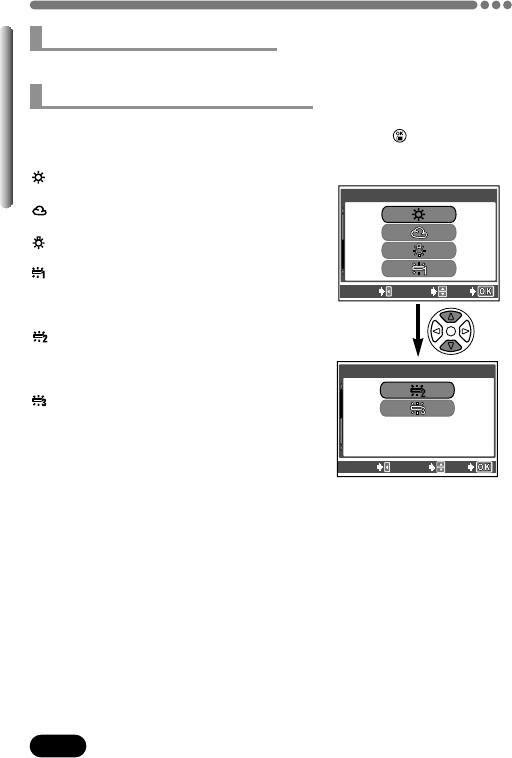
110
Chapter 6
White balance (Cont.)
Automatically adjusts the white balance for any light source.
: Adjusts the white balance for shooting
on a sunny day.
: Adjusts the white balance for shooting
on a cloudy day.
: Adjusts the white balance for shooting
under tungsten light.
: Adjusts the white balance for shooting
under daylight fluorescent lamp
(6700K). This type of lamp is used
mainly in houses.
: Adjusts the white balance for shooting
under neutral white fluorescent lamp
(5000K). This lamp is generally used
in desk lamps, etc.
: Adjusts the white balance for shooting
under cool white fluorescent lamp
(4200K). This lamp is generally used
in offices, etc.
● You can also preview different color tones
by trying the different PRESET WB settings
under the actual light source, and checking
the result on the monitor.
● Color temperature values above are
approximate.
AUTO (auto white balance)
PRESET (preset white balance)
PRESET WB screen
PRESET WB
CANCEL SELECT
GO
PRESET WB
CANCEL SELECT
GO
Select a preset white balance setting according to the type of the light. Press
Ññ to select either of the following settings and press . Press again to
cancel the menu.


















