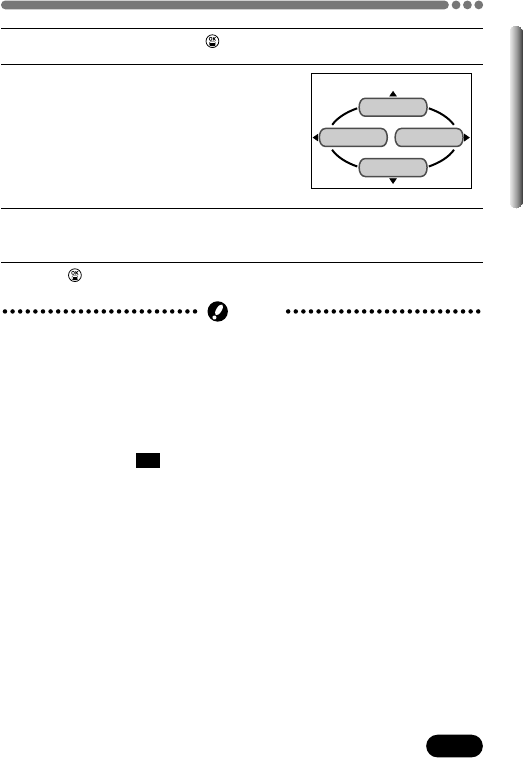
175
Chapter 9
Trimming setting (Cont.)
6
To complete setting, press twice.
7
Press É to select END.
● The PRINT ORDER screen appears.
8
Press É repeatedly until the PRINT ORDER screen disappears.
● The top menu appears.
9
Press to exit from the top menu.
SINGLE PRINT
END MORE
CANCEL
● The size of the printed picture varies depending on the printer setting. If the
trimmed picture size is small, printing magnification increases accordingly,
resulting in a printed picture with lower resolution.
● For best results with close-up prints, it is recommended to use the TIFF,
SHQ or HQ mode.
● The vertical to horizontal ratio in the trimming screen can be changed using
the arrow pad, but if the zoom lever is used, the ratio is fixed at 4:3.If
images recorded in
3:2 are trimmed, the ratio is also fixed at 4:3.
Note


















