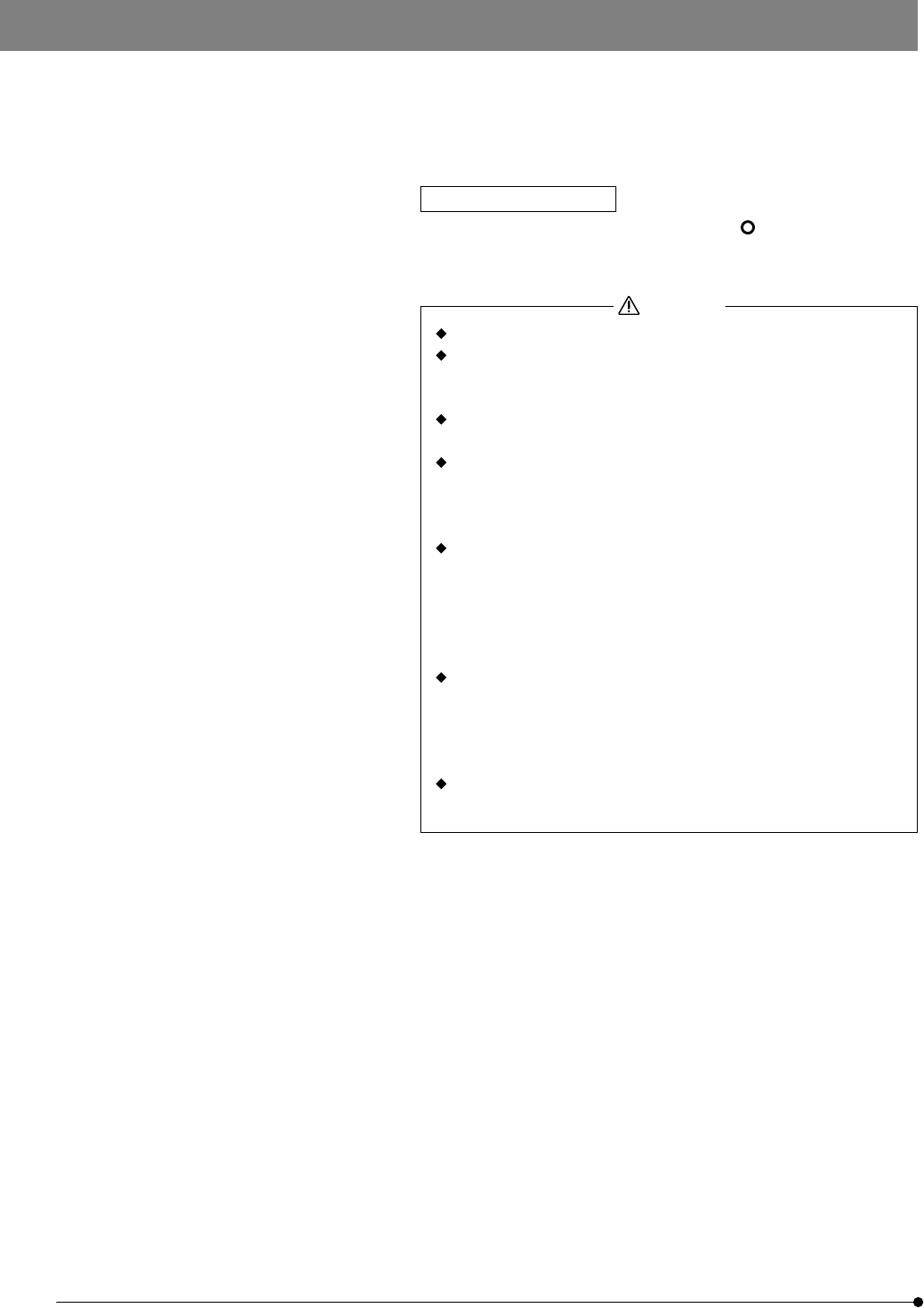
10
To unplug the AC adapter
Set the main switch of the control box to “ ” (OFF), remove the AC
adapter’s output connector 3 from the control box then remove the power
cord’s plug from the power outlet.
CAUTION
Always use a power supply with the specified voltage.
Do not operate the camera system when any of the connectors
and plugs of the AC adapter and power cord is not completely
inserted.
Never insert or remove the power cord’s plug or connector with
a wet hand.
If the AC adapter or cord is excessively hot or is emitting smoke
or odor, immediately stop using the camera system and remove
the power cord’s power plug from the power outlet.
Also immediately contact your local Olympus representative.
Never attempt to power the camera system using an AC adapter
other than the provided. Doing so could cause a failure in the
control box or power supply or result in an unexpected accident.
Out warranty cannot cover problems caused by the use of an AC
adapter other than the exclusive AC adapter provided with the
system.
Never pull, bend or twist the AC adapter cord or power cord
excessively or try to extend the power cord.
If the AC adapter cord or power cord is damaged or disconnected
or there is a contact failure in a connector or plug, immediately
contact your local Olympus representative.
Be sure to unplug the power cord from the power outlet when-
ever the unit is not in use.


















