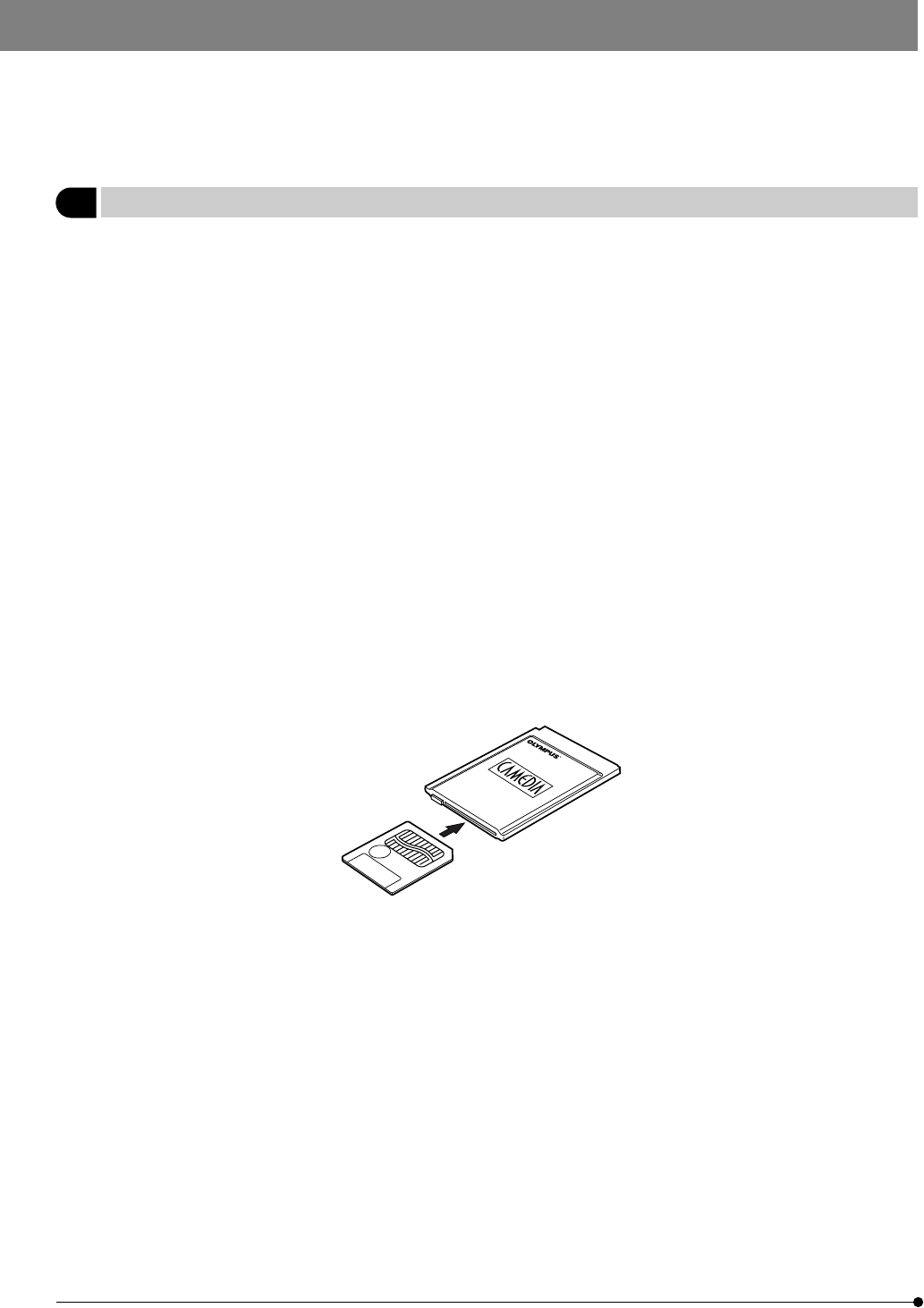
34
2 Loading Pictures
{Loading using the software in CD-ROM
To download recorded pictures to the PC through a USB cable for displaying them on or saving them in the PC, install the
software in the CD-ROM provided with the optional DP12-BSW in your PC.
The following functions are available with the software in the CD-ROM. For installation and operation, refer to the on-line
manual of the software.
Communication with camera
Picture files in the camera system can be downloaded to the PC through a USB cable.
Image viewer
Pictures downloaded from the camera system or picture files stored in a disk can be displayed either as index display or
single-picture display. Picture management is easy thanks to the hierarchical folder display like the Windows Explorer and
the drag & drop capability.
{Picture loading using the PC card adapter for SmartMedia
When your PC* has a PC card slot or an externally attached PC card drive, it can load pictures directly from a SmartMedia
by using the optional MA-2 PC card adapter.
* For details, please contact your local Olympus representative.


















