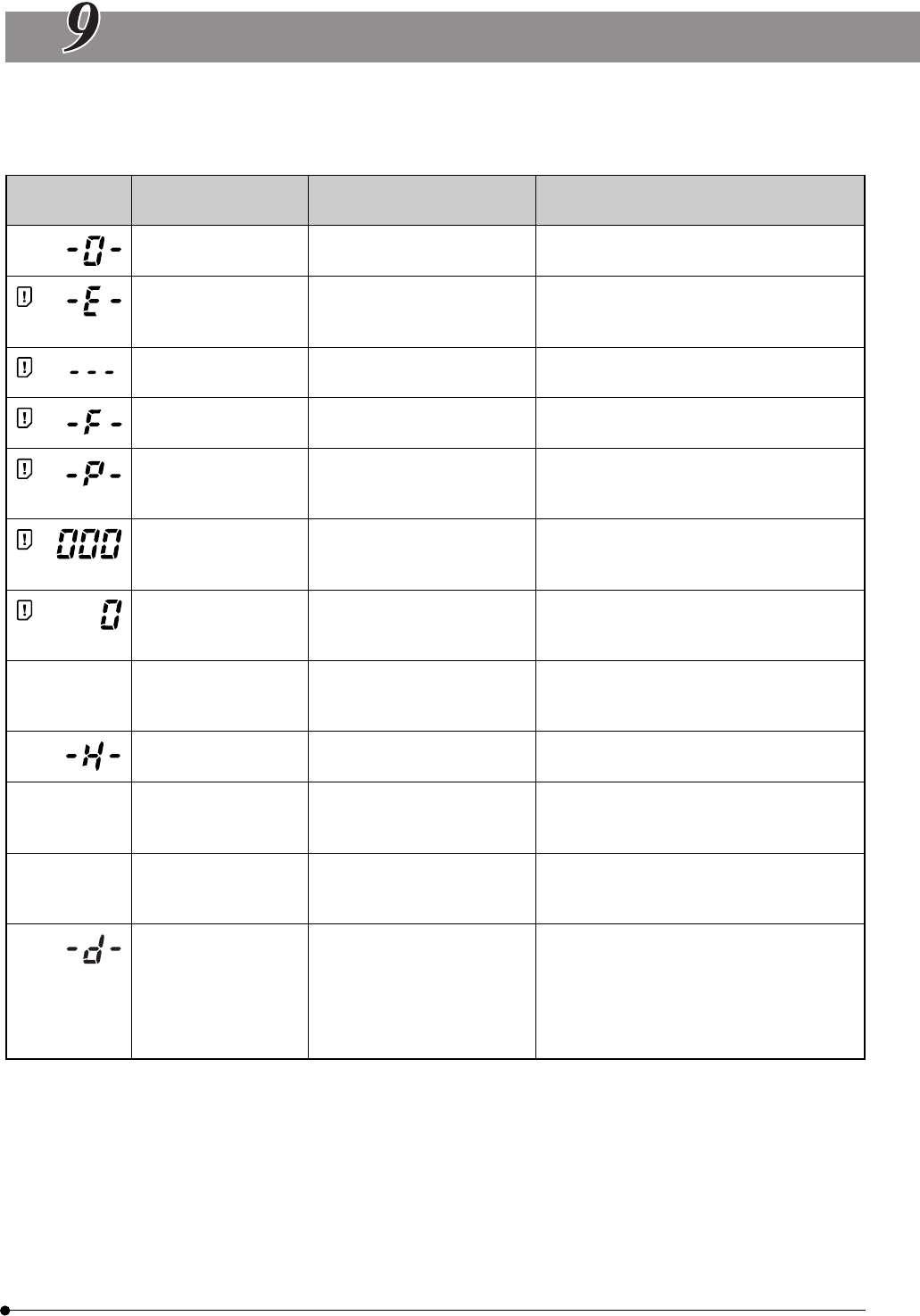
37
DP12
ERROR CODE LIST
}The DP12 displays warnings in the form of error codes. (The display in the LCD panel of the control box blinks during
display.)
LCD Panel
LCD Monitor
(PLAY mode only)
Error Details Treatment
The card cover is open. Insert a SmartMedia and close the card cover.
CARD ERROR Data in the SmartMedia cannot
be recorded, played or erased.
If the SmartMedia is dirty, wipe with cleaning
paper before insertion or format it. If this error
occurs again, the SmartMedia is not usable.
NO CARD There is no SmartMedia in-
stalled in the camera system.
Insert a SmartMedia.
UNFORMATTED CARD The SmartMedia needs to be
formatted.
Format the SmartMedia.
WRITE-PROTECT
A write protect seal is attached
to the SmartMedia or it is for
playback only.
Check the pictures to see if the write protect
seal is really necessary.
NO PICTURE There are no pictures recorded
in the SmartMedia. The camera
system cannot play it.
Insert a SmartMedia containing recorded pic-
tures.
(No display) No more pictures can be re-
corded because the number of
remaining pictures is 0.
Use another SmartMedia, erase unwanted pic-
tures or download existing data to your PC then
erase all pictures in the SmartMedia.
CARD FULL The SmartMedia does not have
available capacity any more.
Use another card or download existing data to
your PC then erase all pictures in the
SmartMedia.
(No display) It is extremely hot inside the
camera.
Turn off the camera system and leave it for a
while before turning it on again.
BAD PICTURE Error in playing the selected pic-
ture. Operations other than pic-
ture playback are possible.
If the SmartMedia is dirty, wipe with cleaning
paper before insertion or format it. If this error
occurs again, the SmartMedia is not usable.
CANNOT OPEN FILE The picture cannot be opened
with the DP12.
A picture recorded with a digital camera other
than the DP12 should be played on the digital
camera used in recording.
(No display) The DP12 may be malfunction-
ing.
Unplug and plug the power cord of the AC
adapter.
If this error occurs again, the DP12 is malfunc-
tioning. Note the error number displayed be-
low the error code and consult your local
Olympus representative.


















