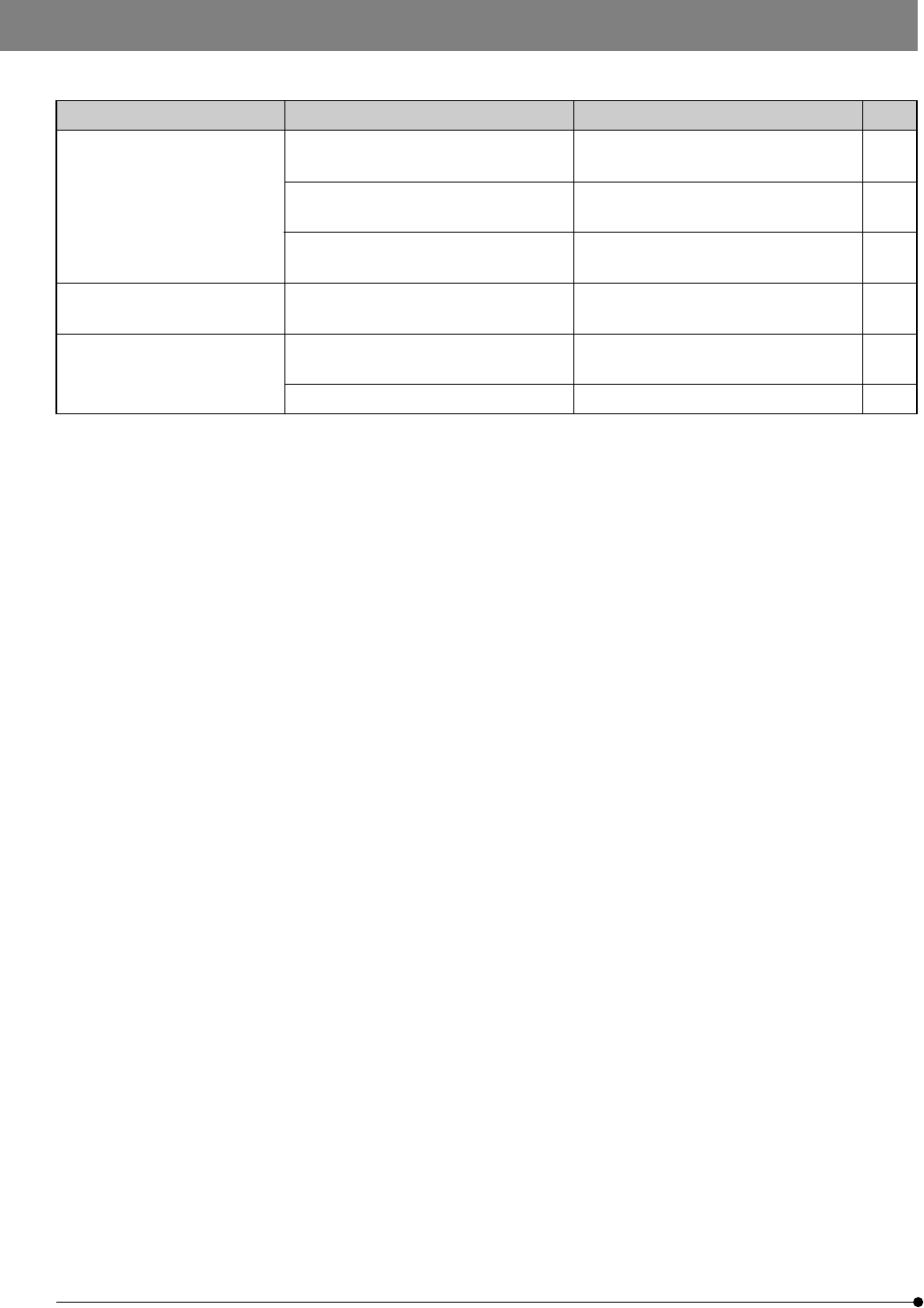
40
Trouble
Cause
Remedy
Page
f ) Picture is too dark or bright.
AE LOCK, EXP.ADJ. and/or SPOT are not
set properly.
Set them properly.
17/18
The illumination brightness is not set
properly.
Adjust the brightness.
–
A fluorescent lamp is in use. Use an illumination other than a fluores-
cent lamp.
–
g)The colors in the picture are
strange.
A wrong color temperature is set in the
white balance control operation.
Set the color temperature properly.
21
h)Error message is displayed
during data downloading to
PC.
The PC connection cable is not con-
nected properly.
Connect it properly.
33
The main switch of the control box is OFF. Set the main switch to “ I ” (ON). 13
}If no operation can be activated by pressing any of the buttons, unplug the AC adapter’s power cord from the power outlet,
plug it again and set the main switch to “ I ” (ON) again.


















