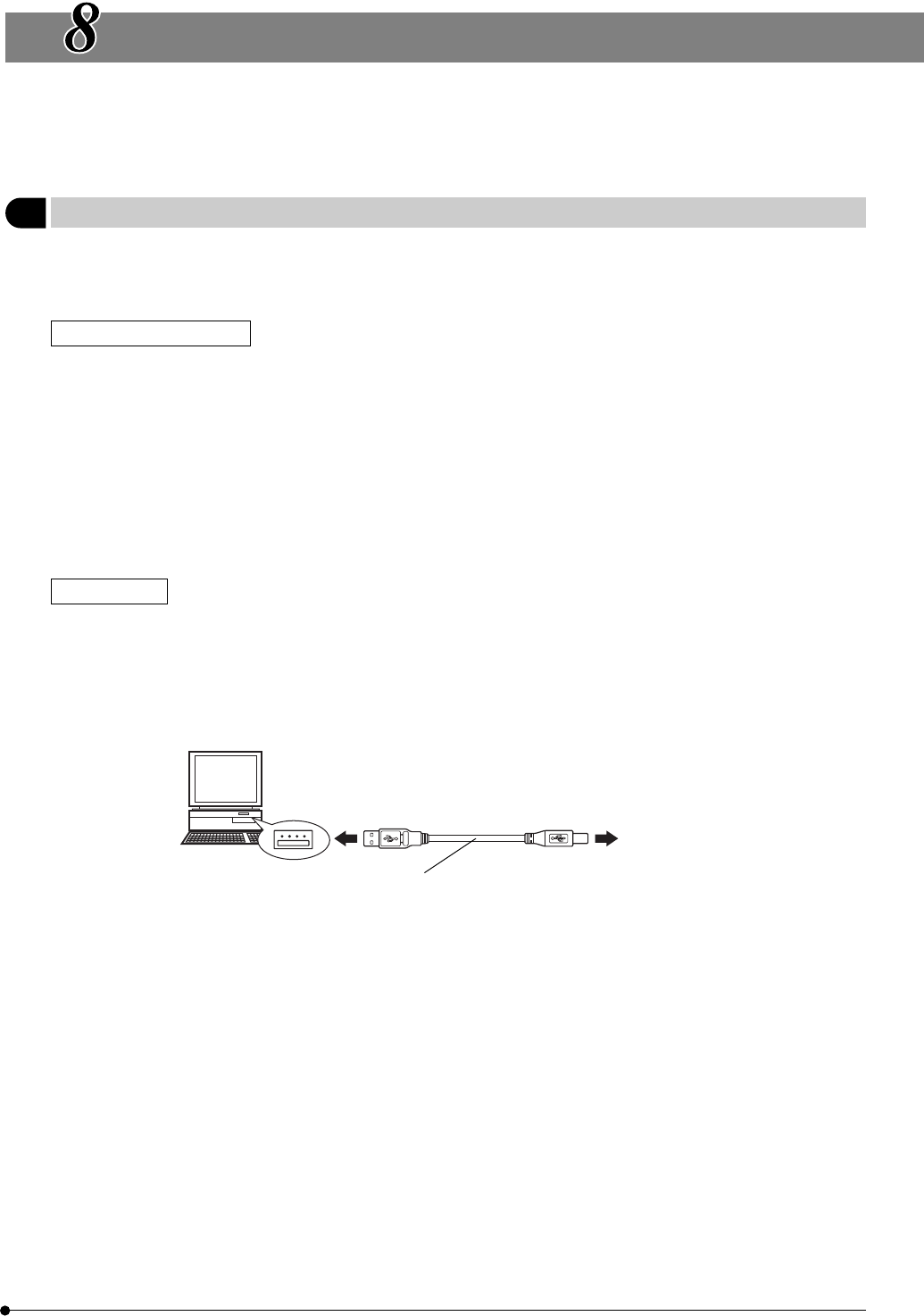
33
DP12
The recorded pictures can be downloaded in a PC using optional image processing software.
In this chapter, the method for connecting the DP12 to a PC and that for downloading images into the PC using the CD-
ROM provided with the DP12-BSW PC connection kit.
1 Connecting a PC
}When the DP12 is connected to a PC using the optional DP12-BSW PC connection kit, the picture data can be down-
loaded directly from the SmartMedia installed in the DP12 to the PC. The connection method is variable depending on
the PC model in use.
PC operation environment
Before connecting the DP12 to your PC, check that your PC matches the following condition (which assumes the use of
the DP12-BSW PC connection kit).
{Use a IBM PC/AT compatible model.
Operating system: Windows 98SE/2000/Me
CPU: Pentium III 150 MHz or more
HDD free space: 50 MB or more
Memory: 64 MB RAM
Connector: USB interface
Monitor: Minimum 256 colors, 800 x 600 dots or more (32000 colors or more recommended)
PC connection
}The following procedure is used to connect the DP12 to a PC (IBM PC/AT compatible model).
1. Install the software in the CD-ROM provided with the PC connection kit in your PC.
For the installation method, refer to the installation manual.
2. Ensure that both the PC and the DP12 control box are OFF.
3. Connect the PC connection cable to the PC’s USB port.
To USB port of the PC
4. Connect the plug of the PC connection cable into the USB connector on the rear of the camera.
5. Set the main switch of the control box to “ I ” (ON) and also turn on the PC.
6. Start up the installed program.
PICTURE DOWNLOADING IN A PERSONAL
COMPUTER
PC connection cable provided with the PC
connection kit
To USB connector of the DP12


















