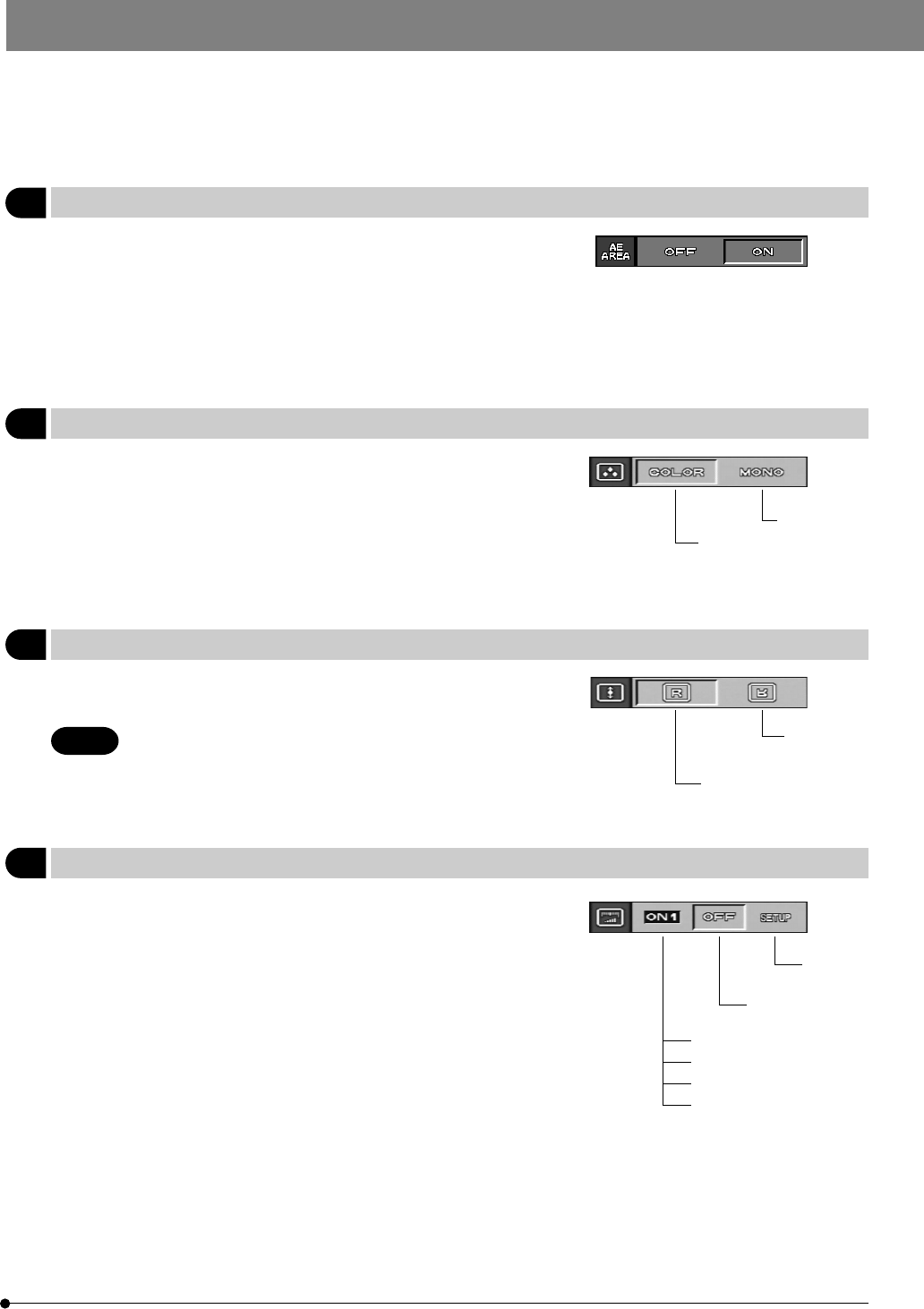
25
DP12
11 Displaying the Metering Range
Factory setup: OFF
}This item sets whether or not the metering area in the spot
and center-weighted average modes is to be displayed on
the LCD monitor.
12 Setting the Color Picture Display
Factory setup: COLOR
Color
}This item sets whether a color picture or monochrome picture
is displayed.
The monochrome option is applied to the recorded pictures
as well as to the live images.
13 Setting the Picture Display Orientation
Factory setup: R (Erect)
Erect display
}This item sets whether the picture displayed in the LCD monitor
is erect or inverted.
14 Setting the Scale Display
Factory setup: OFF
ON1
ON2
ON3
TMP (temporary)
}The scale of the specimen image according to the microscope
magnification can be displayed only in the live image or also in
the recorded pictures.
· Necessary scales can be stored under ON1 to ON3.
· The memory of ON1 to ON3 can stored the scale display
position, magnification, memory data No., etc.
When SETUP is selected and the SET/OK button is pressed, the
menu showing the items on the next page will be displayed.
Monochrome
Up/down
inverted
display
OFF
Detailed
setup
Only erect images are available with an external
monitor.
NOTE


















