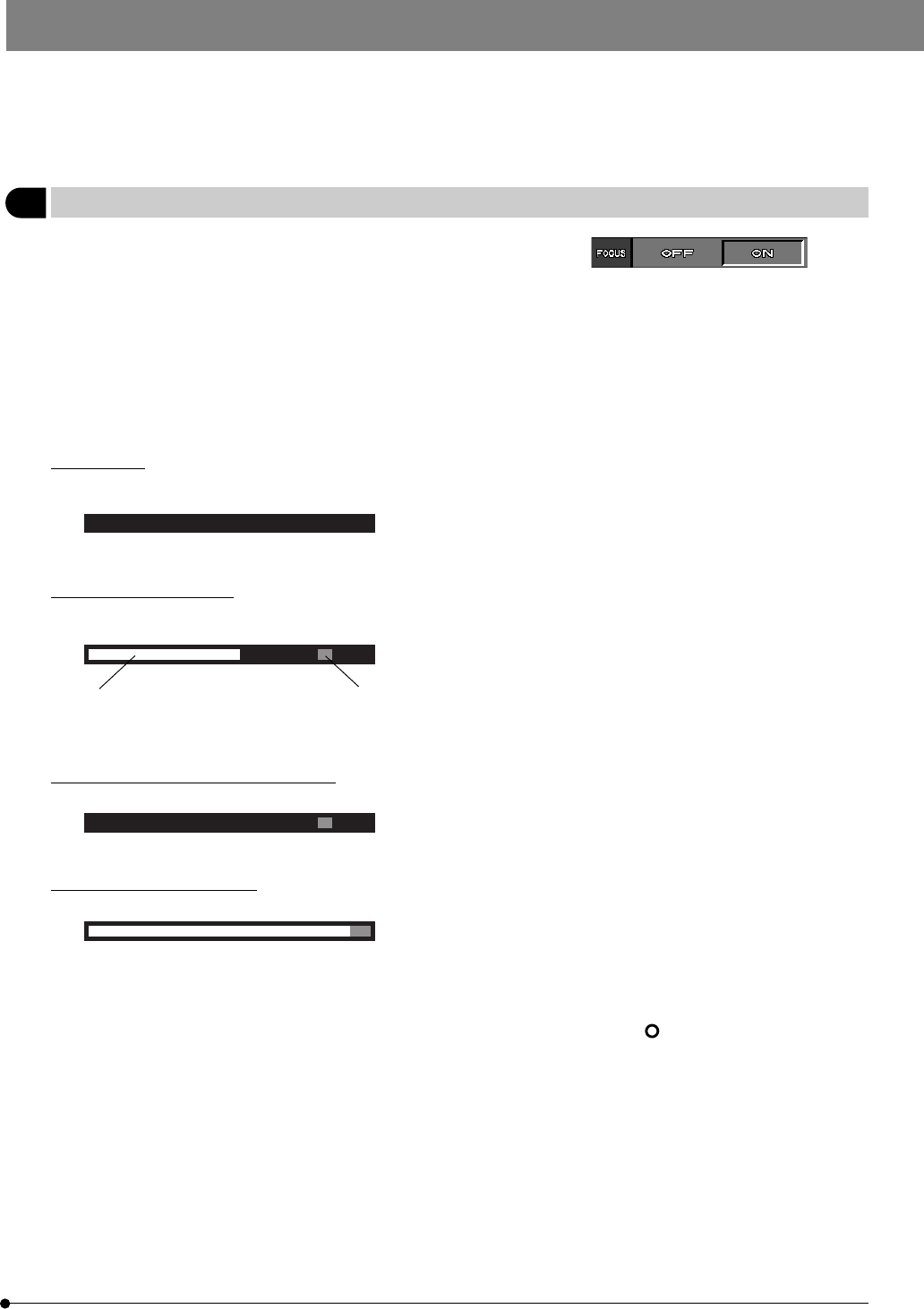
27
DP12
15 Setting the Focusing Indicator Display
Factory setup: OFF
}This item is used to display the focusing condition of the inci-
dent light as a reference in focusing.
The focusing indicator is displayed as a bar at the bottom right of the LCD monitor screen.
Initial display
This is the status immediately after this item is set to ON. Neither the current level nor the maximum level are indicated.
Normal condition display
The current level is indicated by the white bar while the maximum level is indicated in red.
Current level
Perform precise focusing so that the current level approaches the maximum level.
Level 0 = Evaluation impossible display
Maximum evaluation display
}The current level is updated every 0.1 second.
}The maximum level is updated when a higher level than the current maximum level is produced.
The maximum level is reset when this item is set to OFF or the main switch is set to “ ” (OFF).
Maximum level


















