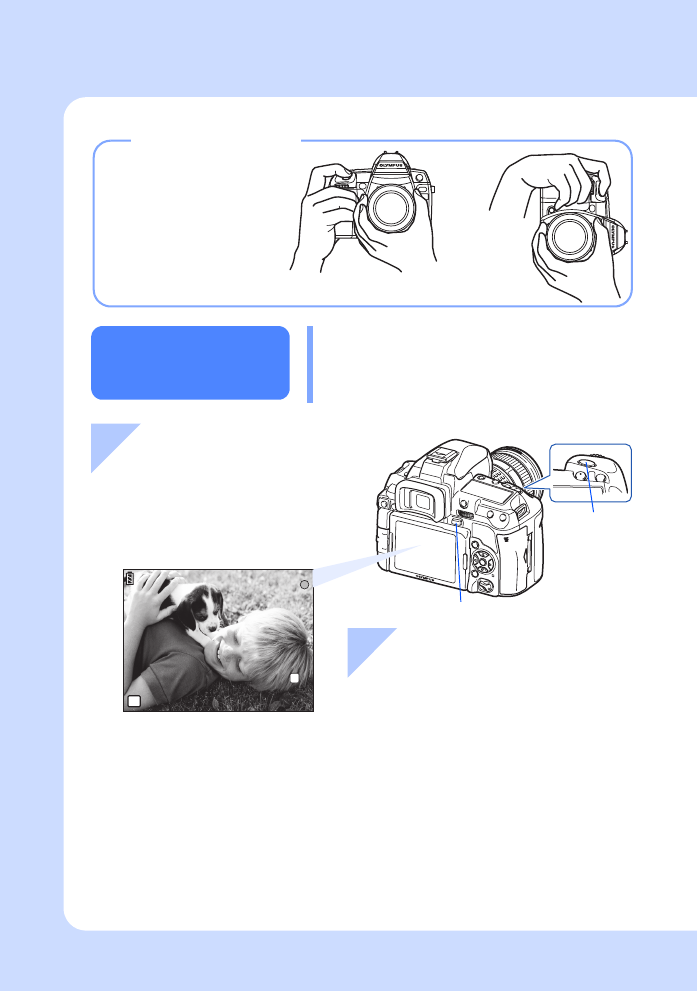
16
EN
250
250
250
F5.6
F5.6
ISO-A
ISO-A
200
200
L
N
N
38
38
38
P
u button
Horizontal grip Vertical grip
Keep your fingers and the
strap away from the lens,
flash, and the white
balance sensor.
Taking a picture
while viewing the
monitor
It is possible to use the LCD monitor as a
viewfinder and check the subject’s composition,
or shoot while viewing an enlarged display on
the LCD monitor.
g“Using live view” (P. 35)
1 Press the u (live
view) button to switch
to live view
• The subject is displayed on the
LCD monitor.
2 Press the shutter button to
take the picture
• The picture is taken with the focus adjusted.
Shutter button
Holding the camera
s0033_e_00_0_unified.book 16 ページ 2010年11月16日 火曜日 午後5時24分


















