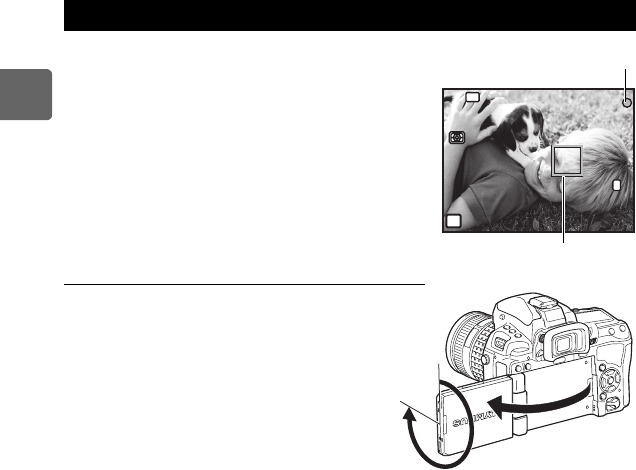
36
EN
1
Using live view
1 Press the shutter button halfway.
• When the focus is locked, the AF confirmation mark and
AF target mark light up.
• When using a lens other than a high-speed Imager AF
compatible lens, the n focus confirmation may not light
up. It may be difficult to autofocus.
2 Press the shutter button all the way to take a
picture.
Shooting while changing the angle of the LCD monitor
You can change the angle of the LCD monitor on the
camera. This enables you to shoot at an awkward
angle while checking the subject’s composition on
the LCD monitor.
• Slowly rotate the LCD monitor within the moveable
range.
Taking a picture using live view
AF confirmation mar
k
AF target mark
250
250
250
F5.6
F5.6
P
CF
S
F
F
1023
1023
1023
270°
s0033_e_00_0_unified.book 36 ページ 2010年11月16日 火曜日 午後5時24分


















