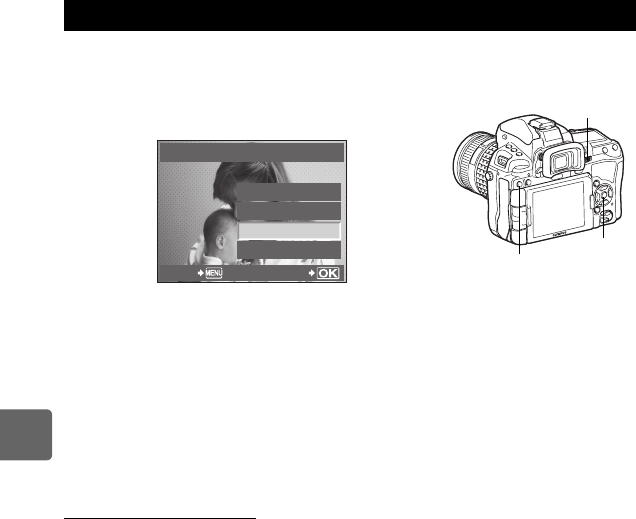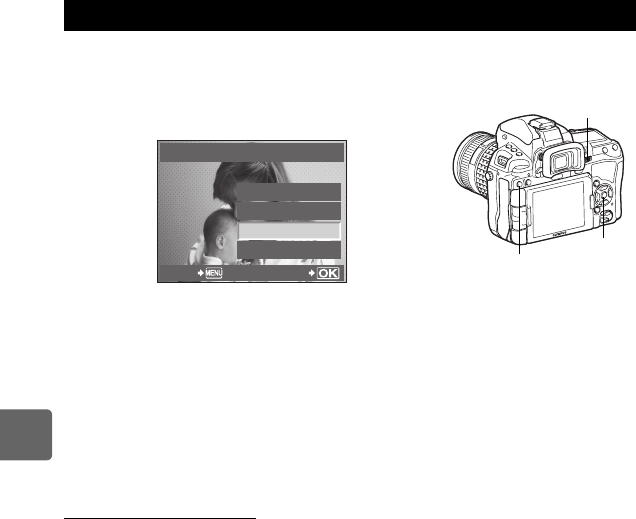
90
EN
7
Playback functions
This function displays images stored on the card one after another. The images are played
back in order, starting with the displayed image.
1 MENU[q][m]
• Press the i button during playback to select slideshow.
2 Perform slideshow settings.
[START] : Perform slideshow using current settings.
[BGM] : Set BGM or turn BGM [OFF].
[SLIDE] : Set the items for slideshow.
[SLIDE INTERVAL] :
Sets interval at which to switch images from 2-10 seconds.
[MOVIE INTERVAL] :
When playing a movie, select [FULL] to play the entire move, or [SHORT] to play to a
section part-way through.
3 Select [START] and press the i button.
• The slideshow will start.
4 Press the i button to stop the slideshow.
Operations during slideshow
• Press ac to adjust the overall volume (only when playing back sound using the camera
speaker).
• Press bd while the volume adjustment screen is displayed to adjust the balance between
BGM and recorded sound.
x Notes
• If the slideshow is left running for about 30 minutes while using the battery, the camera will
turn off automatically.
Slideshow
j
i button
MENU button
JPEG
R
m
JPEG EDIT
P
SETBACK
s0033_e_00_0_unified.book 90 ページ 2010年11月16日 火曜日 午後5時24分