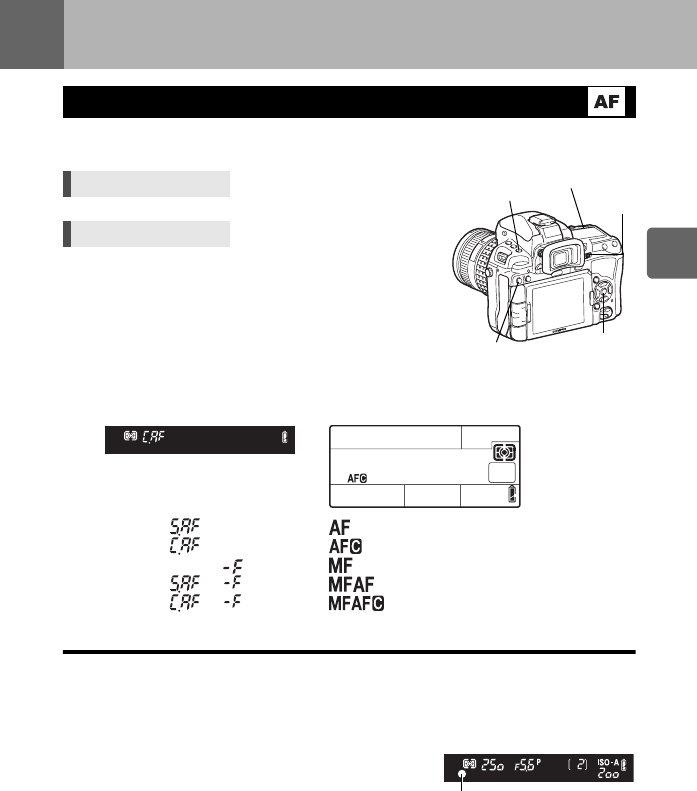
53
EN
3
Focusing and shooting functions
3 Focusing and shooting functions
The three focus modes S-AF, C-AF, and MF are available with this camera.
You can take pictures by combining S-AF or C-AF mode with MF mode.
Setting display
S-AF (single AF)
Focusing is performed once when the shutter button is pressed halfway.
If focusing fails, release your finger from the shutter button and press it halfway again. This
mode is suitable for taking pictures of still subjects or subjects with limited movement.
Press the shutter button halfway.
• When the focus is locked, the AF confirmation mark lights
up.
• A beep sound is output when the subject is in focus.
AF mode selection
Direct button AF+j
Super control panel ip: [AF MODE]
Viewfinder Control panel
S-AF :
C-AF :
MF :
S-AF+MF:
C-AF+MF:
AF button
i button
k
MENU button
j
AF confirmation mark
Viewfinder
s0033_e_00_0_unified.book 53 ページ 2010年11月16日 火曜日 午後5時24分


















