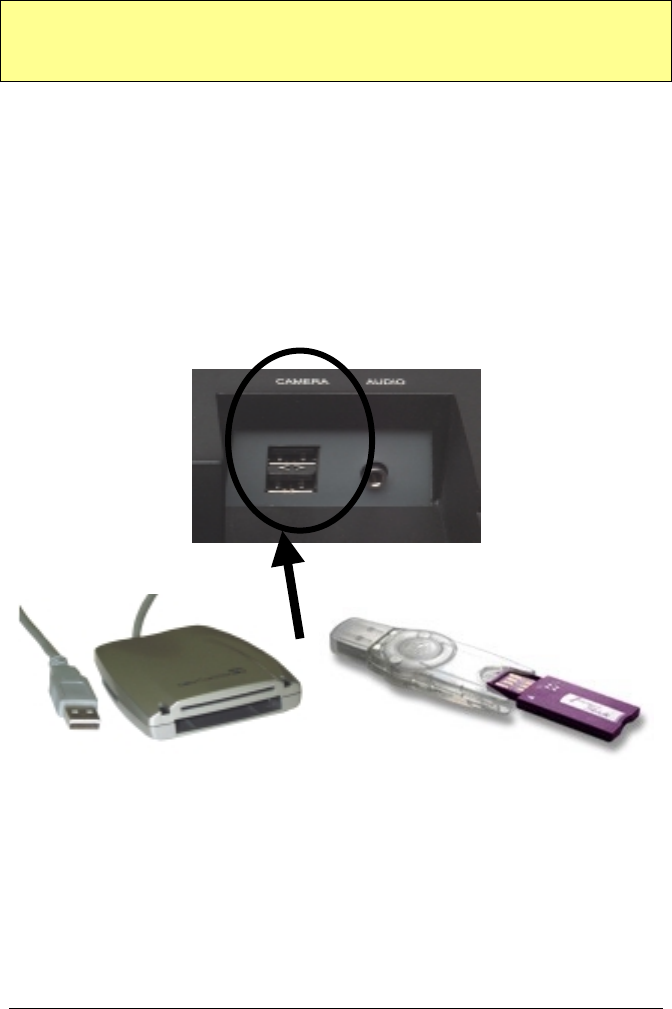
Copyright© 2002-2003 Pacific Digital Corporation Page 32
MemoryFrame in the Menu System mode that is required to
communicate with the USB memory-card-reader.
Important! Make sure that the memory-card is already inserted into
the card reader before connecting the USB cable to the
MemoryFrame.
Next, connect the MemoryFrame directly to the USB memory-card
reader using the USB cable that was provided by the card-reader
manufacturer (i.e. the cable that came with your reader).
To do this with a USB memory-card reader, connect the USB connector
of the card-reader’s USB cable to the “Camera” connector of the
MemoryFrame. See Figure 15. For USB thumb-drives insert directly
into the “Camera” connector of the MemoryFrame.
Figure 15 – Connecting a Card-Reader or Thumb-drive
The MemoryFrame is capable of displaying the JPEG pictures found in
thumb-drives or the reader’s memory cards and allowing the user to
download pictures directly into the MemoryFrame until the internal
memory of the MemoryFrame is full.


















