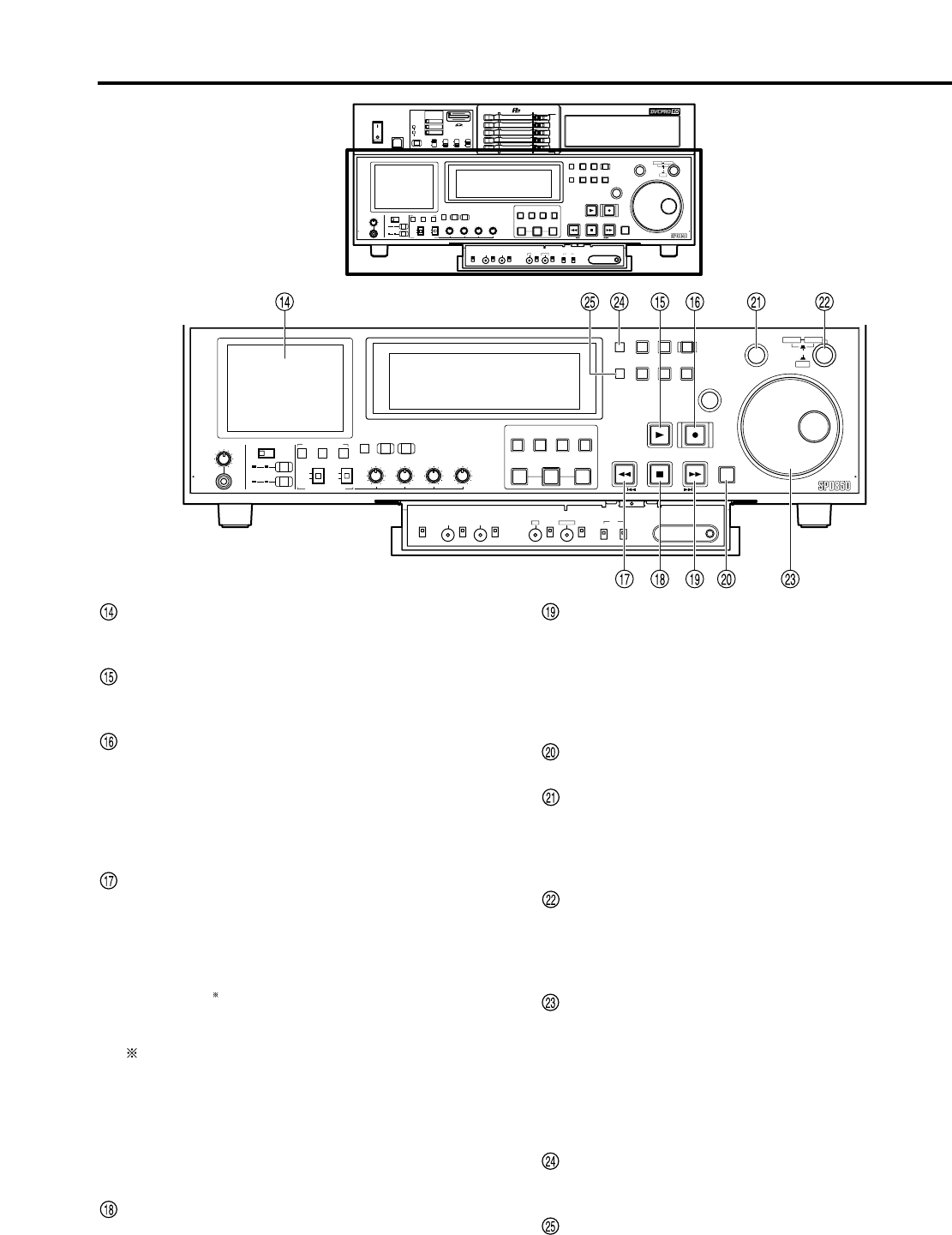
11
Control reference guide (continued)
HEADPHONES
PULL PULL
AUDIO MIX
1&2
CH1/3 CH2/4
REC CH1/3
REC CH2/4
3&4
CH1/3 CH2/4
AUDIO MON SEL
AUDIO VOL SEL
LRMIX
REC
PB
UNITY
VAR
METER
FULL/FINE
INPUT SELECT
VIDEO AUDIO
CH 1 CH 2 CH 3 CH 4
COUNTER
MENU
TC PRESET
SELECT
SLOT
RESET
THUMBNAIL
MARKER
BAR
MENU
SET
SEARCH
RECPLAY
FFREW STOP
PREV NEXT
SHIFT
SHTL
PUSH
JOG
SLOW
Memory Card Recorder AJ-
ENC
CONTROL
REMOTE
LOCAL
VIDEO
LEVEL
PRESET
MANUAL
CHROMA
LEVEL
PRESET
MANUAL
SET UP
PRESET
BLK
MANUAL
HUE
PRESET
CHROMA PH
MANUAL
TC
REGEN
PRESET
REC RUN
FREE RUN
DIAG
PLAY LIST EVENT
INSERT
DELETE
GO TO
ENTRY OUTIN
Front panel
— Under section (1/3)
3.5-inch color LCD monitor
Use thumbnails and other features to find and check
video and audio.
PLAY button
Press to start playback.
Press together with the REC button to start recording.
REC button
Recording starts when this button is pressed in the stop
mode while holding down the PLAY button.
Press this button in the stop mode with the MODE
switch at the PB setting to monitor E-E mode pictures
and audio signals. The original pictures and sound are
restored when the STOP button is pressed.
REW/PREV button
Press to rewind.
Select the speed at setup menu No. 102 (FF. REW
MAX).
Press the REW button while pressing the SHIFT button
with the MODE switch at the PB setting to find the
previous clip . In the case of clips whose data spans a
multiple number of P2 cards, you can find the beginning
of the next card.
1 Regarding the clip:
The clip is a data group that contains video, audio,
and added information and that is created with one-
time operation of recording and stop.
Repeating this operation can create two or more
clips.
The picture when starting recording is displayed in
the thumbnail as a typical example of clips.
STOP button
Press to stop. If the MODE switch is set to PB, you can
monitor still pictures.
1
FF/NEXT button
Press to fast forward.
Select the speed at setup menu No. 102 (FF. REW
MAX).
Press the FF button while pressing the SHIFT button
with the MODE switch at the PB setting to find the next
clip and the beginning of the card.
SHIFT button
Press in combination with the FF and REW buttons.
SEARCH button
Press to search.
Set the search dial to the shuttle mode and turn to the
desired position and playback starts at the set speed
after pressing the SEARCH button.
SHTL/SLOW button
Select whether to use the search dial for SHTL or
SLOW.
Each time you press it, the search dial alternates
between SHTL and SLOW.
Search dial
Locate the edit points.
Each time it is pressed, it is set alternatively to the
SHTL/SLOW mode or the JOG mode, and the JOG,
SHTL or SLOW lamp lights.
When the power is turned on, the search dial will not
operate unless it is first returned to the STILL position
(See page 21).
COUNTER button
Each time you press this button, the counter display
changes as follows: [CTL] → [TC] → [UB].
RESET button
Press in the CTL mode to reset the counter to
[0:00:00:00].
Press while holding down the TC PRESET button in the
TC or UB mode to reset the time code generator.
HEADPHONES
PULL PULL
AUDIO MIX
1&2
CH1/3CH2/4
REC CH1/3
REC CH2/4
3&4
CH1/3CH2/4
AUDIO MON SEL
AUDIO VOL SEL
LRMIX
REC
PB
UNITY
VAR
METER
FULL/FINE
INPUT SELECT
VIDEO AUDIO
CH 1 CH 2 CH 3 CH 4
COUNTER
MENU
TC PRESET
SELECT
SLOT
RESET
THUMBNAIL
MARKER
BAR
MENU
SET
SEARCH
RECPLAY
FFREW STOP
PREV NEXT
SHIFT
SHTL
PUSH
JOG
SLOW
Memory Card Recorder AJ-
ENC
CONTROL
REMOTE
LOCAL
VIDEO
LEVEL
PRESET
MANUAL
CHROMA
LEVEL
PRESET
MANUAL
SET UP
PRESET
BLK
MANUAL
HUE
PRESET
CHROMA PH
MANUAL
TC
REGEN
PRESET
REC RUN
FREE RUN
DIAG
ON
POWER
USB 2.0
OFF
REMOTE
LAN
USB
1
2
3
4
5
SUPER
ON
OFF
TCG
INT
EXT
MODE
PB
EE
REC INH
ON
OFF
DVCPRO 50
DVCPRO
DV
PLAY LIST EVENT
INSERT
DELETE
GO TO
ENTRY OUTIN


















