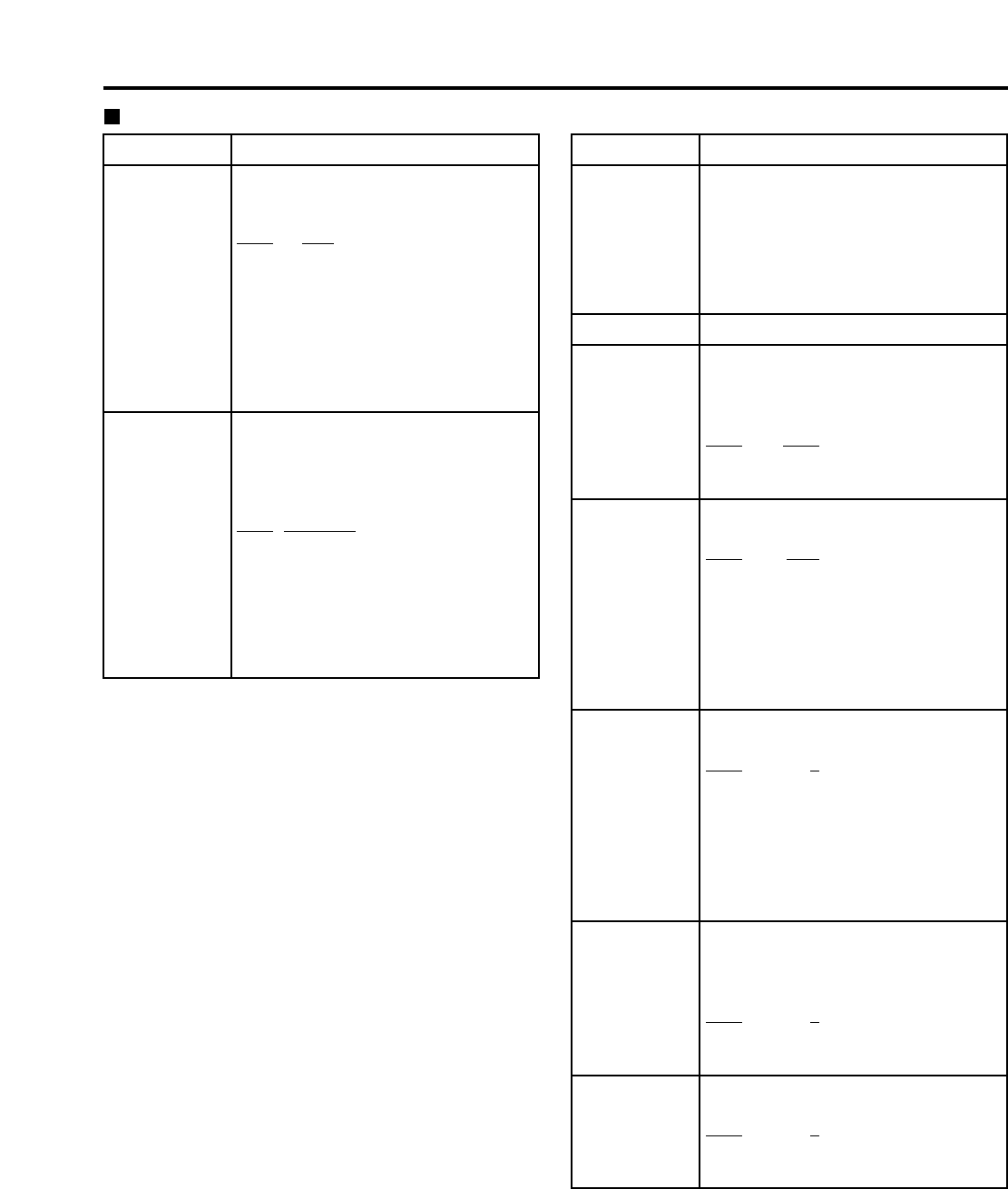
46
Setup menus (continued)
USER menu <BASIC>
The underlined items indicates the initial setting.
No./Item DescriptionNo./Item Description
012
SYS FORMAT
This sets the memory card recorder’s
recording and playback format.
0000
50M :
DVCPRO50 (50 Mbps) is selected.
0001 25M :
DVCPRO (25 Mbps) is selected.
0002 DV :
DV (25 Mbps) is selected.
Note:
The format complies with the setting of
this menu item when the card is ejected.
017
CHARA SIZE
This selects the size of the characters
for the superimposed display output
from the VIDEO OUT 3/SDI OUT 3
connector (optional).
0000
NORMAL : Standard size
0001 LARGE :
4 times larger than the standard size
Note:
When LARGE has been selected, only
time data is displayed, regardless of the
setup menu No.008 (DISPLAY SEL)
setting.
01
MONTH
02
DAY
Sets the month.
Note:
If a nonexistent day is set while setting
Feb, April, June, September, or
November, it is set as the first day of the
following month.
0001
JAN
::
0012 DEC
Sets the day.
Note:
If a nonexistent day is set while setting
Feb, April, June, September, or
November, it is set as the first day of the
following month.
0001
1
::
0031 31
03
HOUR
Sets the hour value.
Set the value based on 24-hour clock
time.
0000
0
::
0023 23
04
MINUTE
Sets the minute value.
0000
0
::
0059 59
069
CLOCK SET
Sub-screen
Sets the internal clock time.
Note:
Press the STOP button to display a sub-
screen for selecting the line to be
recorded. Press the STOP button again
to return from the sub-screen.
00
YEAR
Sets the year.
0000 2000
::
0004
2004
::
0030 2030


















