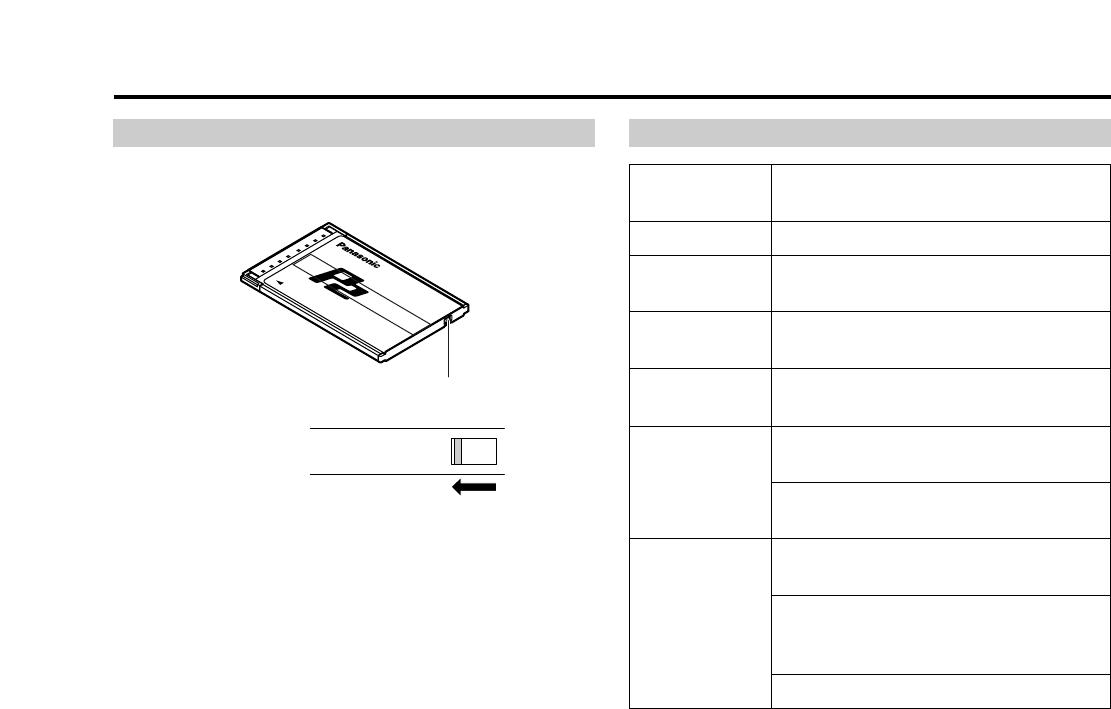
19
Recording and playing (continued)
Switch the write-protect switch of the P2 card to
[PROTECT].
Protecting against a possible erasure P2 card access LEDs and P2 card status
PROTECT
Write-protect switch
P2 card status
P2 card
access LED
Recording and play are possible.Green lighting
The memory card recorder is accessing
to record or play.
Orange flashing
Recording and play are possible.
The card is selected for recording.
Orange lighting
The memory card recorder is reading
card information.
Quick orange
flashing
The card has no remaining recording
capacity (play is possible).
Green flashing
The write-protect switch is switched to
PROTECT (play is possible).
The data format on the card is not
standard. Change the card.
Off
The card is not formatted normally.
Format the card again.
No card is inserted.
Note:
The statuses of the P2 cards can be verified in detail.
Refer to “Contents of P2 Card Status Display Settings”
on page 32.
Notes:
•Any attempt to change the position of the write-protect
switch during recording or playback or while the card
data is being accessed will have no effect until the
recording or playback is completed or the card data is
no longer being accessed.
•When the REC INH switch on the upper front panel is
set to [ON], recording onto any of the P2 cards is
inhibited, but it is still possible to format, delete clips and
set shot marks to ON or OFF.
When the write-protect switch on the P2 card is set to
[PROTECT], all write operations including recording,
formatting and clip deletion are inhibited.


















