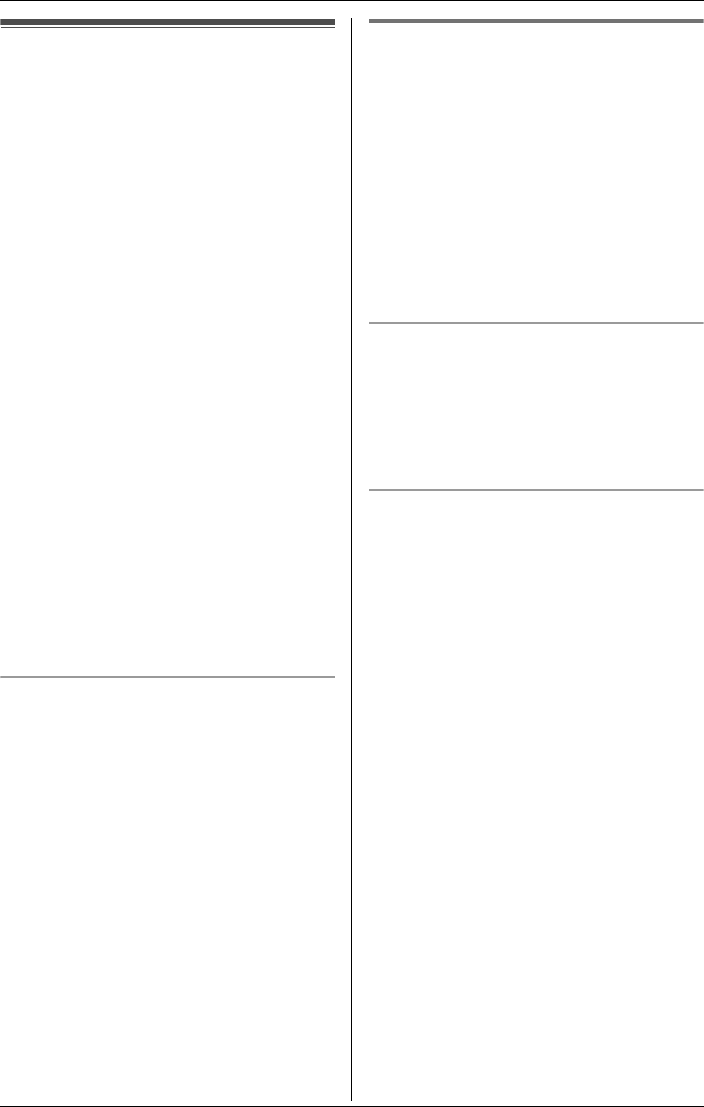
v
Built-in camera
For assistance, please visit http://www.panasonic.com/phonehelp 41
Picture gallery
You can view all images you stored in the
unit. Pictures are displayed with a different
size depending on which size you selected
when you take a picture.
Important:
LYou can use your computer with the
MULTI TALK V USB Utility to view, copy,
edit, and save the images. Refer to the
help section of the MULTI TALK V USB
Utility application for more information.
1 {CAMERA VIEWER} (F4)
2 “Viewer” i {SELECT}
3 Press {^} or {V} to select the desired
image.
LTo display the title list, press {TITLE
LIST}. To return to the image list,
press {IMAGE LIST}.
LYou can zoom in on small size
images by pressing {ZOOM}. To
return to the original view, press
{WIDE}.
4 {OFF}
Editing the image title
1 Press {EDIT TITLE} while viewing the
desired image.
2 Edit the title (max. 15 characters; page
22). i {SAVE} i {OFF}
Erasing images
Important:
LIf the erased image was selected for the
wallpaper, the sample picture (default) is
used instead of that image.
LIf the erased image was assigned to
phonebook items, the picture ID
assignment is canceled.
LIf the erased image was added to the
play list, the image in the play list is also
erased.
Erasing the selected image
1 Press {ERASE} while viewing the
desired image.
2 “Erase” i {SELECT} i {YES} i
{OFF}
Erasing all images
1 Press {ERASE} while viewing.
2 “All erase” i {SELECT} i
{YES}
3 Press {OFF} after “All erased” is
displayed.
THA16.book Page 41 Thursday, March 9, 2006 6:43 PM


















