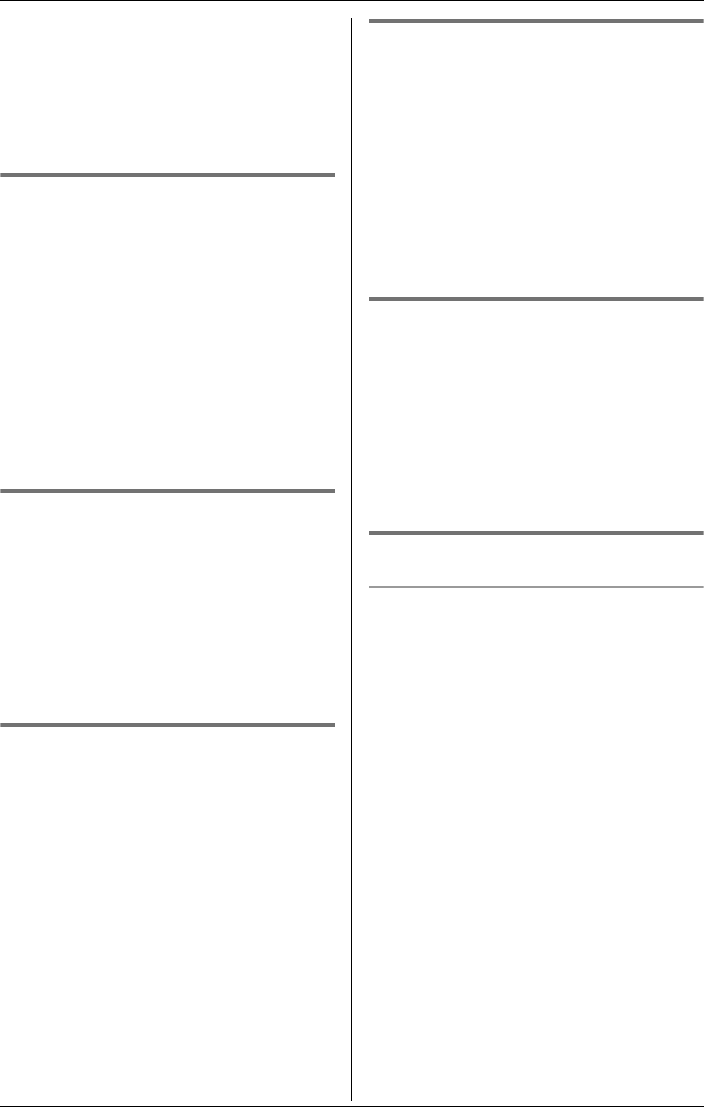
Programmable Settings
48 For assistance, please visit http://www.panasonic.com/phonehelp
1 {MENU} (F6) i x i {SELECT}
2 “Time adjustment” i {SELECT}
3 Select the desired setting. (Default:
“Caller ID[auto]”) i {SAVE}
i {OFF}
Changing the unit name
The unit can be given a customized name
(“Bob”, “Kitchen”, etc.), this is useful when
you have multiple units.
1 {MENU} (F6) i x i {SELECT}
2 “Device name” i {SELECT}
3 Enter the desired name (max. 10
characters; page 22). (Default: “LCD
unit”)
4 {SAVE} i {OFF}
Voice enhancer
You can turn the voice enhancer feature on
or off for the unit.
1 {MENU} (F6) i x i {SELECT}
2 “Voice enhancer” i {SELECT}
3 Select the desired setting. (Default:
“Off”) i {SAVE} i {OFF}
Talking Caller ID
You can turn the Talking Caller ID feature
on or off for the unit.
1 {MENU} (F6) i x i {SELECT}
2 “Talking CallerID” i {SELECT}
3 Select the desired setting. (Default:
“On”) i {SAVE} i {OFF}
Key tone
You can select whether or not key tones
are heard when keys are pressed. Key
tones include confirmation tones and error
tones.
1 {MENU} (F6) i x i {SELECT}
2 “Key tone” i {SELECT}
3 Select the desired setting. (Default:
“On”) i {SAVE} i {OFF}
Caller ID number auto edit
You can turn the Caller ID number auto
edit feature on or off.
1 {MENU} (F6) i x i {SELECT}
2 “Caller ID edit” i {SELECT}
3 Select the desired setting. (Default:
“On”) i {SAVE} i {OFF}
Setting telephone line
Line selection
The line selection mode determines which
line is selected when you press {s}.
–“Auto”: When making a call, line 1 is
selected. If that line is unavailable, line 2
is selected. When answering a call, the
ringing line is selected.
–“Line1”: Line 1 is selected.
–“Line2”: Line 2 is selected.
1 {MENU} (F6) i x i {SELECT}
2 “Set tel line” i {SELECT}
3 “Line select” i {SELECT}
4 Select the desired setting. (Default:
“Auto”) i {SAVE} i {OFF}
Note:
LYou can select a line manually
regardless of the line selection mode by
pressing {LINE1} or {LINE2}.
THA16.book Page 48 Thursday, March 9, 2006 6:43 PM


















