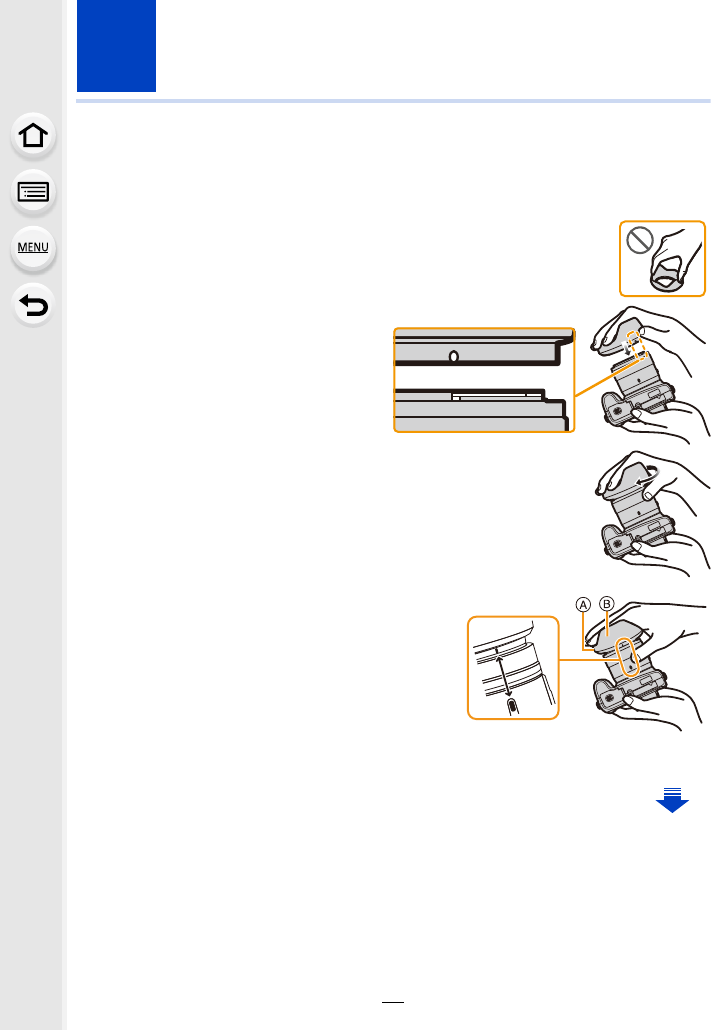
21
2.
Preparations before Recording
Attaching the Lens Hood
In bright sunlight or backlight, the lens hood will minimize lens flare and ghosting.
The lens hood cuts off excess lighting and improves the picture quality.
•
Do not hold the lens hood in a way that twists or bends it.
•Check that the camera is turned off.
•Close the flash.
1
Align the mounting mark
under the long side of the
lens hood with the mounting
projection on the edge of the
lens.
2
Screw in the lens hood in the
direction of the arrow.
3
You will feel some stiffness just before
the mark, but continue to rotate the
lens hood until you hear a “click” and
align the mark.
A Short side
B Long side
• Check that the lens hood is firmly attached and
that it does not appear in the picture.


















