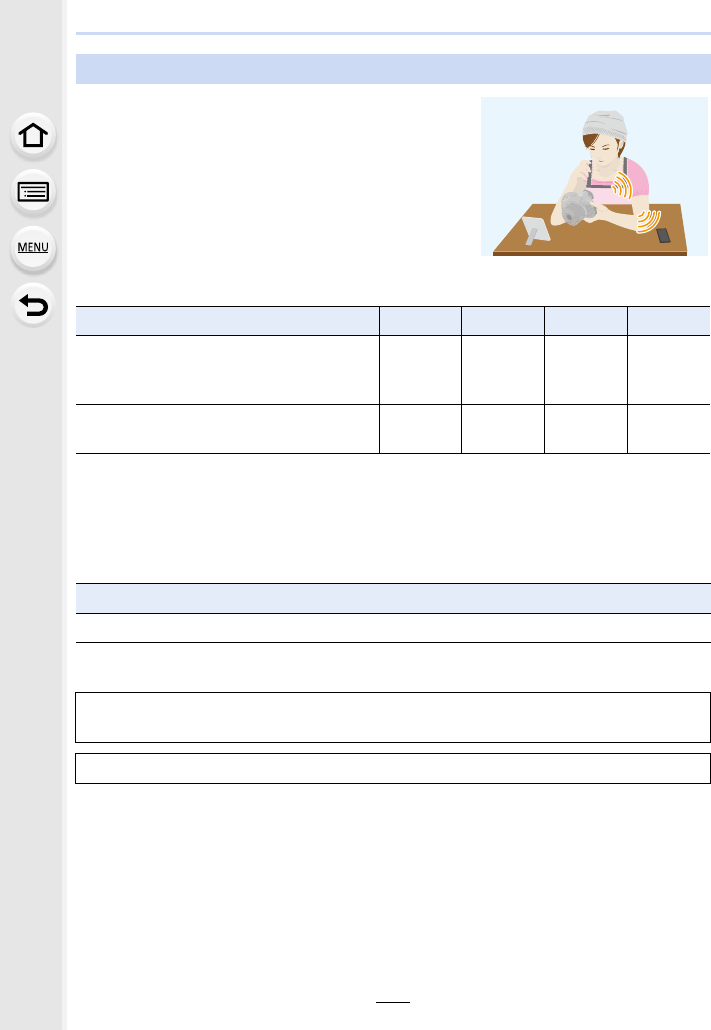
265
12. Using the Wi-Fi function
∫ Methods for sending and images that can be sent
¢ Excluding motion pictures recorded with their size set to [4K] in [Rec Quality]
•Some images may not be played back or sent depending on the device.
•For information on the playback of images, check the operating instructions of the destination
device.
•For details on how to send images, refer to P294.
Click the followings to jump to the beginning of each menu.
Sending images to a smartphone/tablet by controlling the camera
JPEG RAW MP4 AVCHD
Sending an image each time a recording
is made
([Send Images While Recording])
± ———
Sending selected images
([Send Images Stored in the Camera])
± — ±
¢
—
Preparations:
•
Install the “Image App” in advance. (P254)
Sending an image each time a recording is made ([Send Images While
Recording]) P266
Sending selected images ([Send Images Stored in the Camera]) P267


















