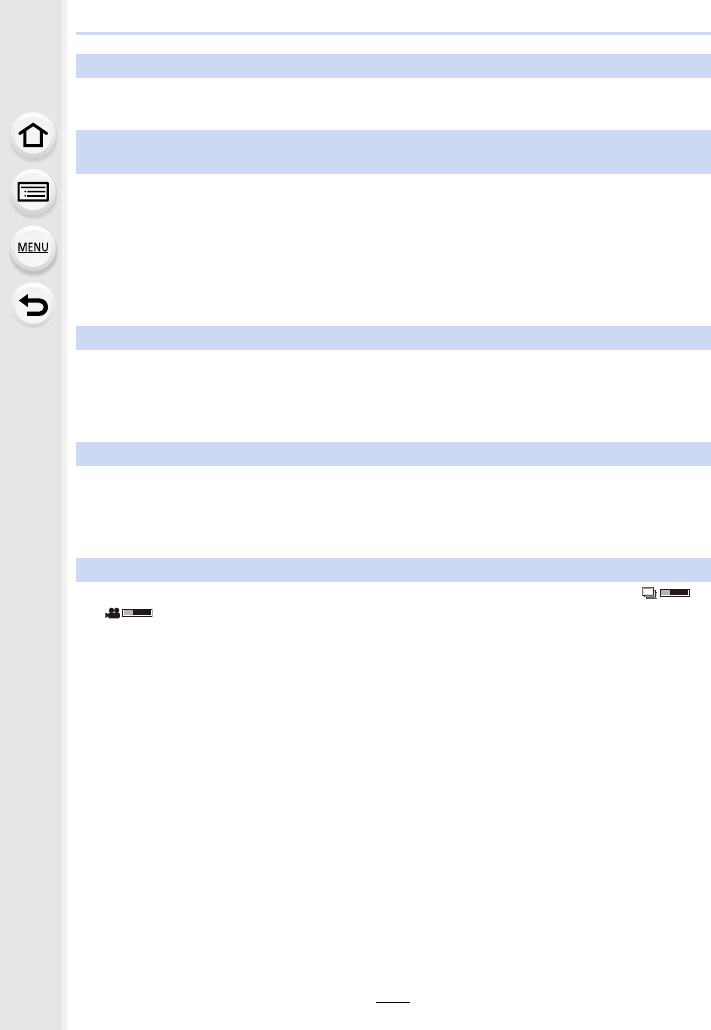
331
14. Others
[Cannot record due to incompatible format(NTSC/PAL) data on this card.]
•
Perform formatting (P31) on this unit after saving necessary data on a PC, etc.
•Insert a different card.
[Motion recording was cancelled due to the limitation of the writing speed of the
card]
•
Depending on the [Rec Format] and [Rec Quality] of a motion picture, the speed class rating
required for the card differs. Use a card that meets the rating. For details, refer to
“About the
motion picture recording and speed class
” on P30.
•If the recording stops even when you are using a card that meets the speed class rating, the
data writing speed is too slow. We recommend making a backup and then format the card
(P31).
Depending on the type of the card, motion picture recording may stop in the middle.
[A folder cannot be created]
•
A folder cannot be created because there are no remaining folder numbers that can be used.
Format the card on this unit after saving necessary data on a PC etc. (P31)
If you execute [No.Reset] in the [Setup] menu after formatting, the folder number is reset to
100. (P54)
[Picture is displayed for 16:9 TV]/[Picture is displayed for 4:3 TV]
•
Select [TV Aspect] in the [Setup] menu if you want to change the TV aspect. (P52)
•This message also appears when the USB connection cable is connected to the camera only.
If the other end of the USB connection cable is connected to a PC or printer, the message will
disappear. (P310, 313)
[Editing operation cannot proceed as information processing is ongoing.]
When there are too many image files, the currently retrieving information icon ([ ]
or [ ]) may be displayed on the playback screen for a long period of time. During
this time, use of some items in the [Playback] menu is not possible.
–
If this unit is turned off while acquiring information, only the pictures that have already
acquired the information are saved as a group.
When you turn on again, the information retrieval will restart from the same point.


















