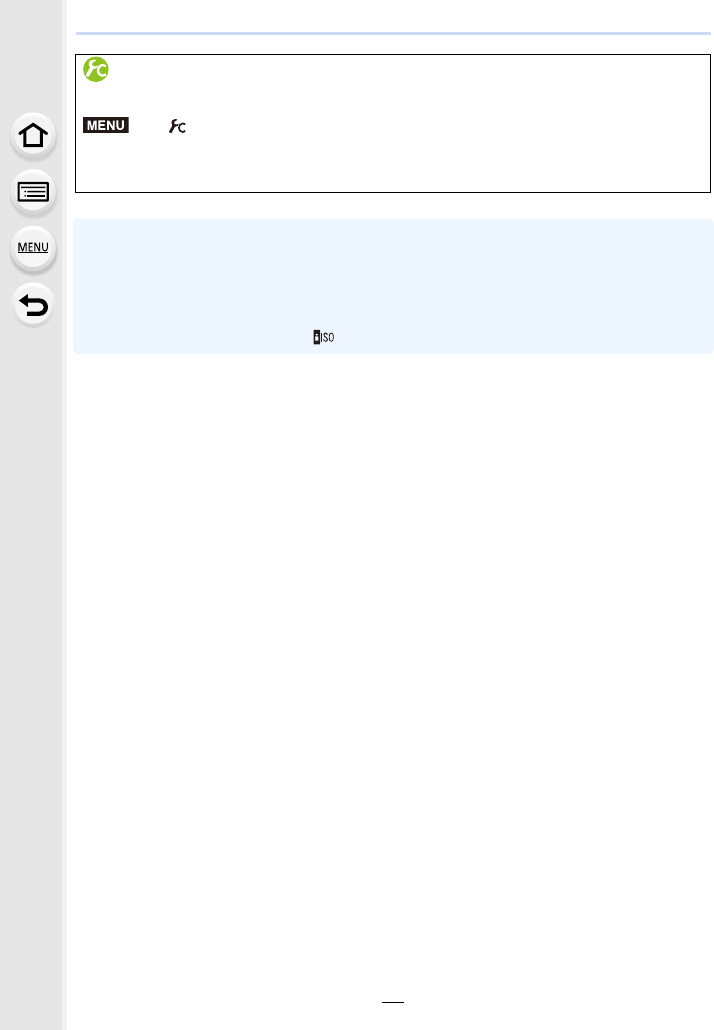
4. Recording Modes
90
•Rotate the rear dial to display the exposure meter. Unsuitable areas of the range are displayed
in red.
•If the exposure is not adequate, the aperture value and the shutter speed turn red and blink
when the shutter button is pressed halfway.
•We recommend using a tripod when the shutter speed is slow.
•When the ISO sensitivity is set to [ ], it will switch to [AUTO].
Checking/not checking the effects of aperture and shutter speed on the
recording screen
> [Custom] > [Constant Preview] > [ON]/[OFF]
•
Close the flash.
•It can only be used with Manual Exposure Mode.
MENU


















