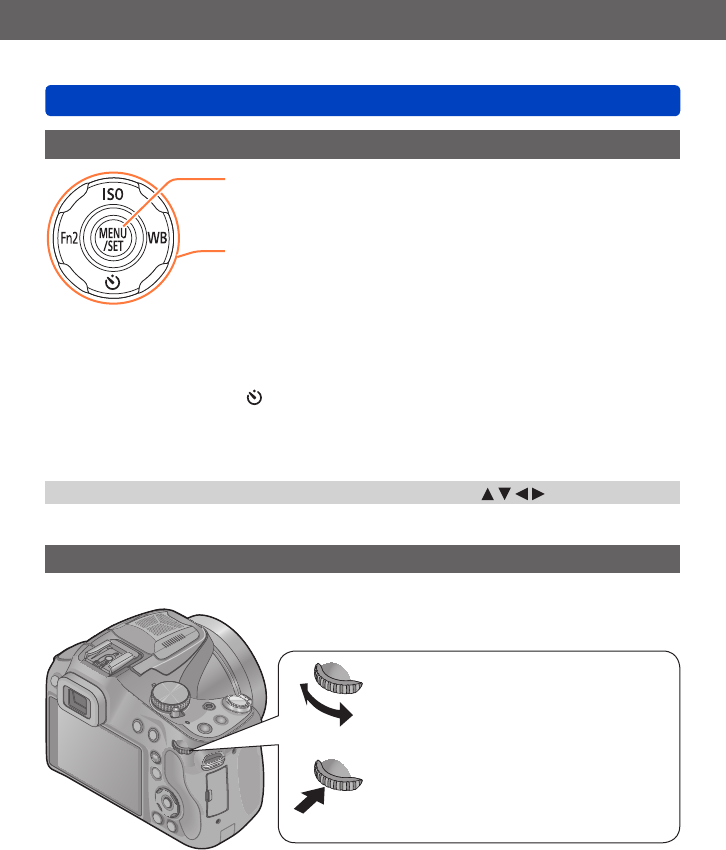
Preparations
Names and Functions of Main Parts
VQT5B76
- 14 -
Cursor button / [MENU/SET] button
[MENU/SET] button
Mainly used to display menu screens or to set menu items. (→57)
Cursor button
This button is used to move the cursor on the menu screens and for
other functions. (→57)
You can perform the following operations while recording.
[ISO] button
Displays the setting screen for ISO Sensitivity. (→88)
[WB] button
Displays the White Balance setting screen. (→90)
[ ] button
Displays the setting screen for self-timer. (→86)
[Fn2] button
Displays the screen of the function registered to the corresponding
[Fn] button. (→107)
●
In this manual, the button that is to be used is indicated by .
Rear Dial
There are 2 ways to operate the rear dial, rotating left or right, and deciding by pressing.
Rotating:
Selection of items or setting of values is
performed during the various settings.
Pressing:
Operations that are the same as [MENU/
SET] button, such as determine settings,
etc., are performed during the various
settings.


















