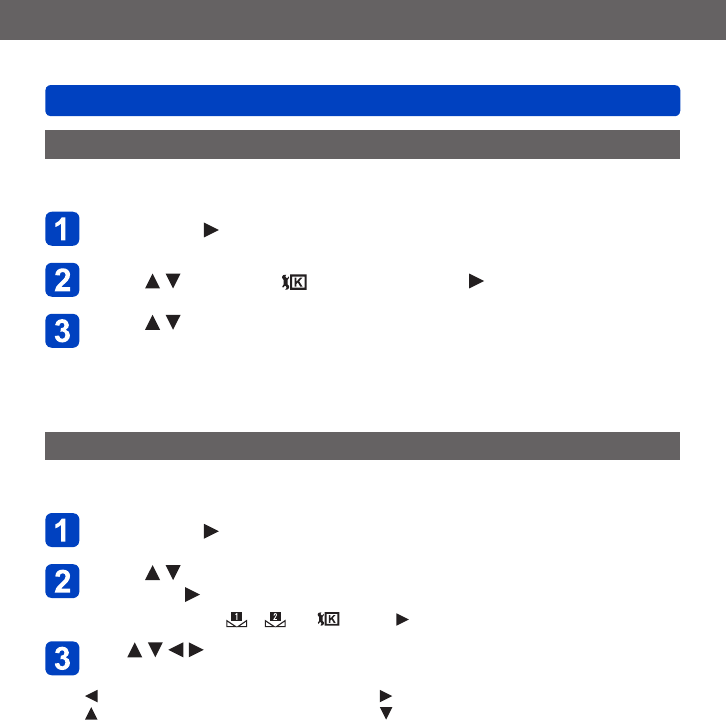
Application (Record)
Setting coloring (White Balance)
VQT5B76
- 92 -
Setting the White Balance using color temperature
You can set the color temperature manually for taking natural pictures in different lighting
conditions.
Press [WB] ( )
Press to select [ ] and then press
Press to select the color temperature value and press
[MENU/SET]
• You can set the color temperature from 2,500 K to 10,000 K.
Performing White Balance fine adjustments
White Balance settings can be individually fine-tuned if colors still do not appear as
anticipated.
Press [WB] ( )
Press to select the White Balance fine adjustment setting,
and press
• When you select [ ], [ ] or [ ], press again.
Use to perform fine adjustments and press
[MENU/SET]
: A (amber: orangish colors) : B (blue: bluish colors)
: G+ (green: greenish colors) : M- (magenta: reddish colors)


















