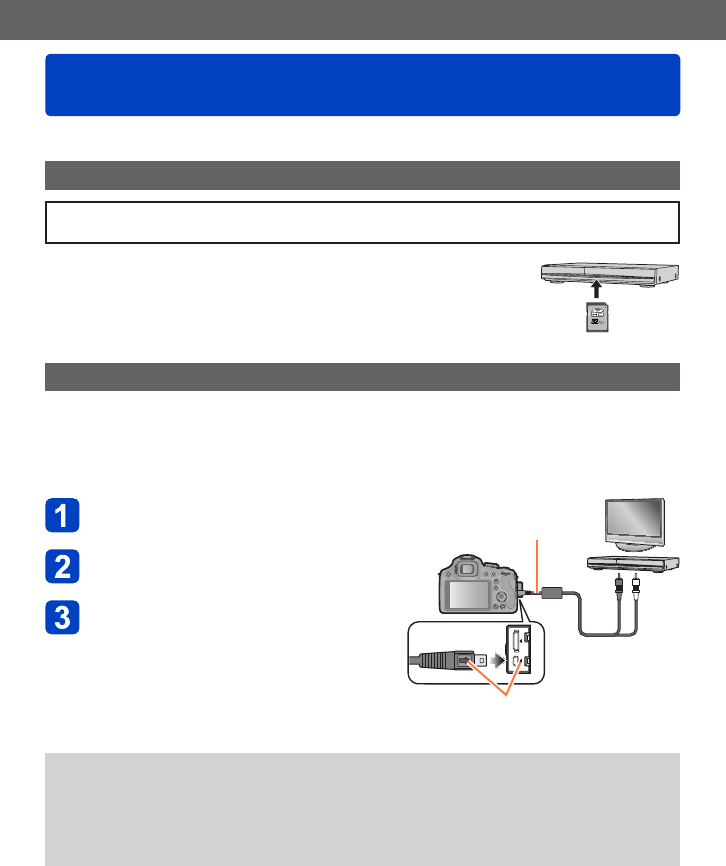
Connecting with other devices
Keeping the still pictures and motion pictures in
the recorder
VQT5B76- 196 -
Follow the correct method for your device.
Copy by inserting the SD card into the recorder
You can copy pictures using Panasonic equipment (such as Blu-ray disc
recorders) with support for each file format.
• See the instruction manual for the recorder for details for
copying and playing back.
32
3232
Dubbing playback pictures via AV cables (optional)
You can dub the content played back using this unit to non-compatible equipment such
as recorders and video players by connecting this unit to the non-compatible equipment
using an AV cable (optional). Non-compatible equipment will be able to play back the
content. This is convenient if you wish to pass around dubbed content. In this case, the
content will be played back in standard rather than high-definition picture quality.
Connect camera to recorder
Check the plug direction and insert it straight in.
(If the cable is inserted in the wrong direction, the plug
could become deformed and cause faulty operation)
To recorder’s input
socket
AV cable
(optional)
Start playback on camera
Start recording on recorder
• To stop recording (dubbing), stop the
recording on your recorder first before
stopping the playback on the camera.
●
Always use a genuine Panasonic AV cable (optional).
●
When using a TV with a 4:3 aspect ratio, always change the camera’s [TV Aspect]
setting (→71) to [4:3] before dubbing. Motion pictures copied in the [16:9] setting will
appear vertically stretched when viewed on a 4:3 TV screen.
●
For details on dubbing and playback methods, refer to your recorder’s operating
instructions.


















