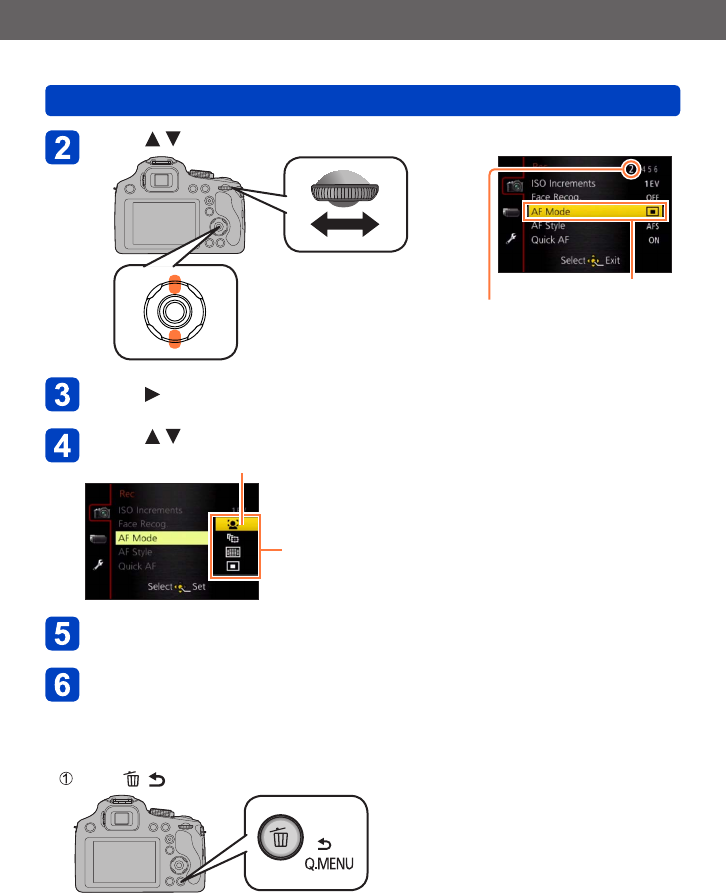
Basics
Setting the menu
VQT5B76
- 58 -
Press or rotate the rear dial to select the menu item
Menu items
Pages
(The pages can also be
selected with the zoom lever.)
Press or the rear dial
Press or rotate the rear dial to select the settings
Selected setting
Setting items that can be selected
Press [MENU/SET] or the rear dial to set
Press [MENU/SET] to close the menu
• You can also close the menu by pressing the shutter button halfway.
■
To return to the previous screen
Press [ ( Q.MENU)] button


















