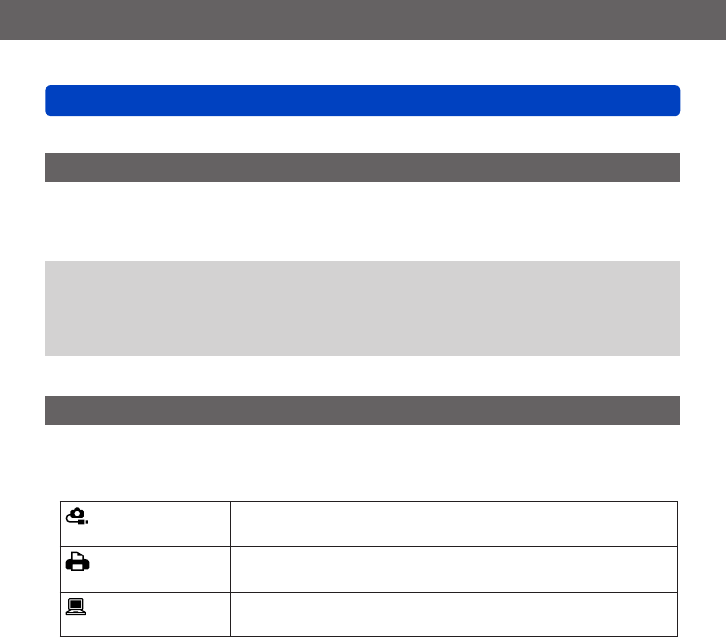
Basics
Using the [Setup] menu
VQT5B76
- 70 -
• For the setting procedures of the menu. (→57)
[Reset]
Reset to the default settings.
●
[Reset Rec. settings?]
●
[Reset setup parameters?]
●
Information registered in [Face Recog.] is reset if recording settings are reset.
●
When [Setup] menu settings are reset, the following settings are also reset.
• The birthday and name settings for [Baby1]/[Baby2] and [Pet] in Scene Mode.
●
Folder numbers and clock settings will not be reset.
●
Camera movement may be audible as the lens function is reset. This is not a fault.
[USB Mode]
Select communication method for when connecting camera to a computer or printer with
USB connection cable (supplied).
■
Settings
[Select on connection]
Select communication method each time you connect to a computer
or PictBridge-compatible printer.
[PictBridge(PTP)]
Select when connecting to a PictBridge-compatible printer.
[PC]
Select when connecting to a computer.


















