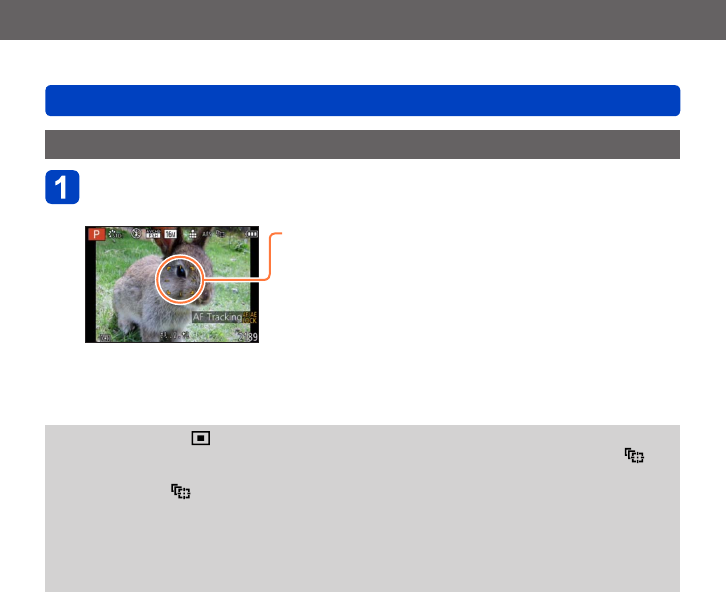
Application (Record)
Taking pictures with Auto Focus
VQT5B76
- 97 -
Automatically locking the focus on a moving subject (AF Tracking)
Bring the subject to the AF tracking frame, and press [AF/AE
LOCK (Fn1)] to lock the subject
AF Tracking frame
When the subject is recognized, the AF Tracking frame changes
from white to yellow, and the subject is automatically kept in
focus.
If AF Lock fails, a red frame flashes.
• To release AF Tracking → Press [AF/AE LOCK (Fn1)].
• Focus range: same as macro recording
●
Focus is fixed to [ ] (1-area-focusing) during motion picture recording.
●
Under certain recording conditions, such as when the subject is small or dark, [ ]
(AF Tracking) may not operate correctly.
●
Cannot set to [ ] (AF Tracking) in the following cases.
• [Starry Sky] Scene Mode
• [Creative Control] Mode ([Sepia] [Dynamic Monochrome] [High Dynamic]
[Toy Effect] [Miniature Effect] [Soft Focus])
• [Creative Video Mode]
• [Panorama Shot] Mode


















