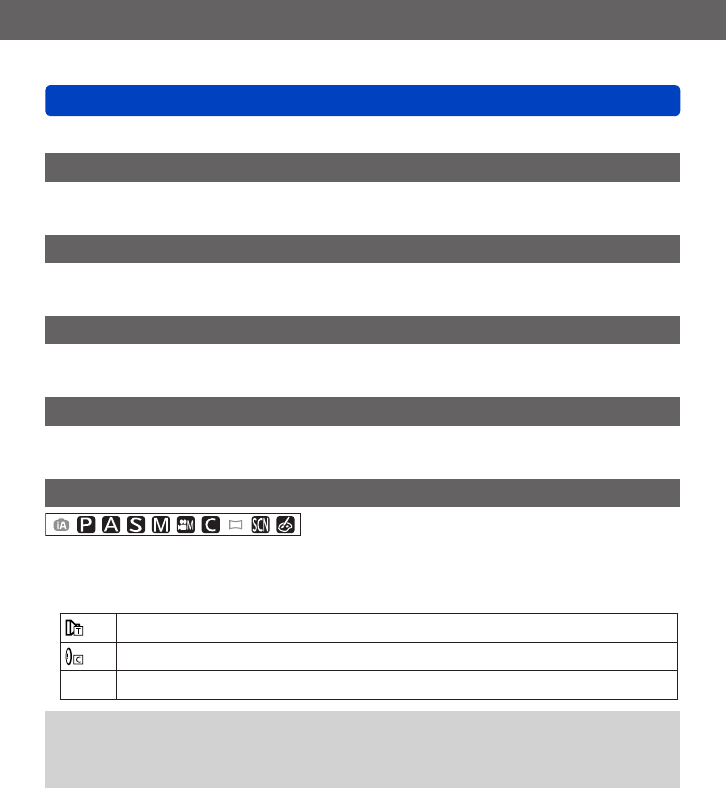
Application (Record)
Using the [Rec] menu
VQT5B76
- 154 -
• For the setting procedures of the menu. (→57)
[Color Mode]
For details (→39).
[Motion Deblur]
For details (→40).
[iHandheld Nite Shot]
For details (→40).
[iHDR]
For details (→41).
[Conversion]
With the optional conversion lenses, you can record even more faraway pictures and take
close-up pictures of smaller subjects.
■
Settings
When you attach the tele conversion lens.
When you attach the close-up lens.
[OFF] —
●
Refer to (→202) for details about attaching the lens.
●
Ensure that [Conversion] is set to [OFF] when not using a conversion lens.
●
[Conversion] is set to [OFF] in [Handheld Night Shot] [3D Photo Mode] Scene Mode.
●
Read the operating instructions of the conversion lens for details.


















