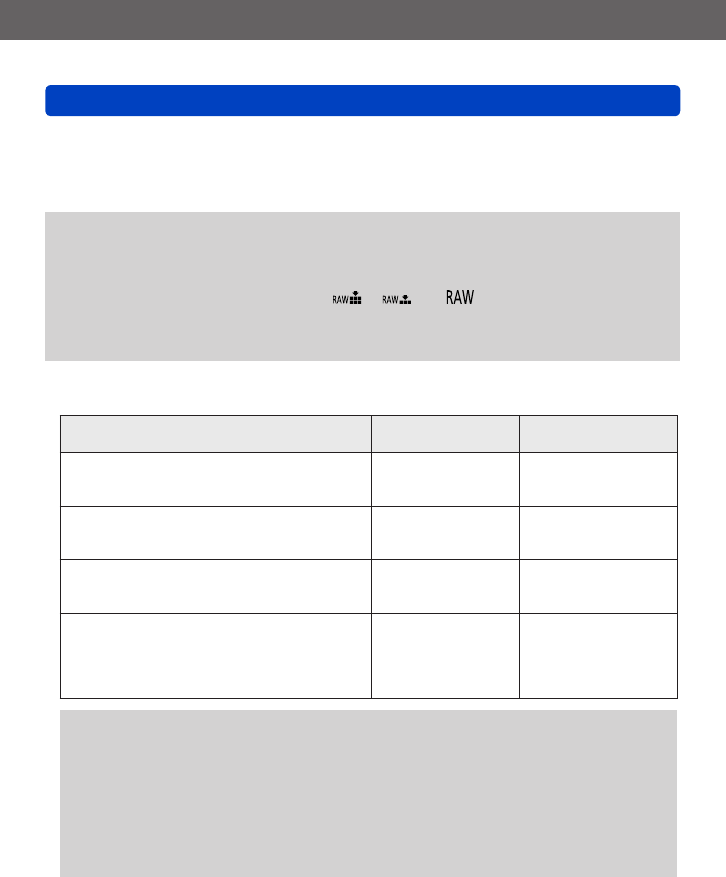
Application (Record)
Using Zoom
VQT5B76
- 77 -
■
[Digital Zoom]
Zoom 5x further than Optical/Extended optical zoom. Note that, with Digital Zoom,
enlarging will decrease picture quality. Set the [Digital Zoom] in the [Rec] menu to [ON].
(→149)
●
Digital Zoom cannot be used in the following modes:
• [Intelligent Auto] Mode
• Scene Modes ([Handheld Night Shot], [HDR], [High Sens.])
• [Creative Control] Mode ([Impressive Art], [Toy Effect], [Miniature Effect])
• When the [Quality] setting is set to [ ], [ ] or [ ]
●
This is fixed to [ON] when [Macro Zoom] is set.
●
When [Digital Zoom] is used simultaneously with [i.ZOOM], you can only increase the
zoom ratio up to 2.5x.
■
Example of various zoom function combinations
Uses, etc.
Maximum zoom
ratio
Zoom function
combinations
When you want to take a picture that has a large
image size and maintains sharp resolution to,
for example, print a large picture
60x
Optical Zoom
When you want to take a picture that has a large
image size and maintains sharp resolution while
reducing picture quality degradation
120x
Optical Zoom
+
[i.ZOOM]
When you want to make the subject larger as
you are not going to print a particularly large
picture
216x
(for 5M size)
Extended optical zoom
+
[i.ZOOM]
When you want to make a distant subject as
large as possible
675x
(for 3M size)
Extended optical zoom
+
[i.ZOOM]
+
[Digital Zoom]
●
When you record pictures using the zoom, jitter often occurs. Record pictures using
the following methods to reduce jitter.
• Use a tripod and self-timer to record pictures.
• Hold the unit in a stable position and use a viewfinder to record pictures.
• Increase ISO Sensitivity or use [Shutter-Priority] Mode to record pictures with a
faster shutter speed.
●
When you record motion pictures using high zoom magnification, jitter may occur
for several seconds after recording starts. Using self-timer is effective for preventing
jitter of the camera. (→86)


















