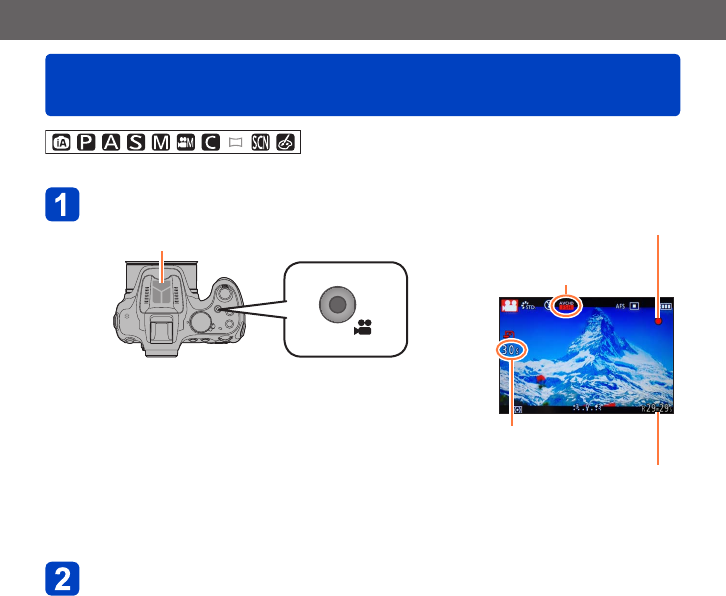
Basics
Recording motion pictures
VQT5B76- 45 -
You can record motion pictures with audio (stereo).
Press the motion picture button to start recording
Do not block the microphone when
recording motion pictures.
Recording state indicator
Elapsed recording time
Remaining recording time
(approx.)
[Rec Format] (→157)/
[Rec Quality] (→158)
●
It is recommended that you close the flash when
recording motion pictures.
●
Immediately release the motion picture button after
pressing it.
●
You can also use zoom while recording motion
pictures.
●
Focus can be achieved during recording by pressing
[FOCUS].
●
Still pictures can be taken during motion picture
recording. (→48)
Press the motion picture button again to end recording


















