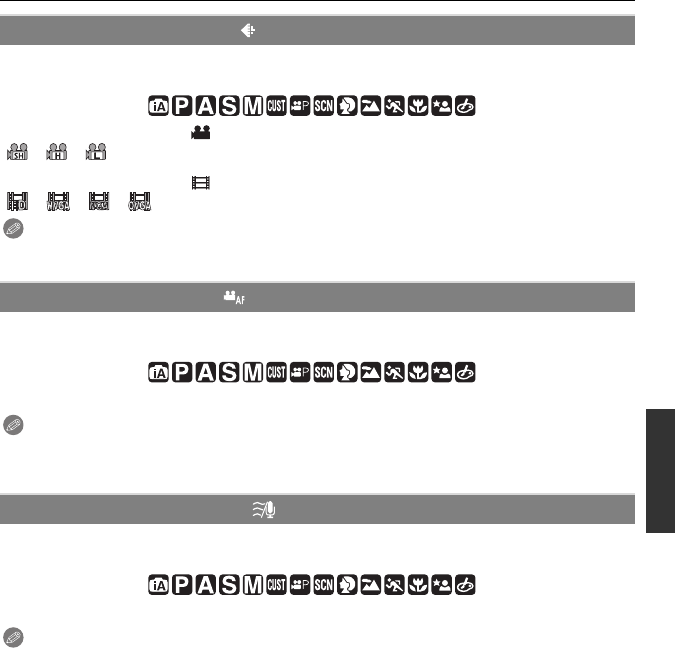
135
VQT2S30
Advanced (Recording pictures)
For details on [MOTION PICTURE] Mode menu settings, refer to P32.
This sets up the picture quality of motion pictures.
Applicable modes:
∫ When [REC MODE] is [ [AVCHD Lite]].
[]/[]/[]
∫ When [REC MODE] is [ [MOTION JPEG]].
[]/[ ]/[]/[ ]
Note
•
Refer to P113 for details.
For details on [MOTION PICTURE] Mode menu settings, refer to P32.
You can set the camera to always maintain the focus or fix the focus.
Applicable modes:
[OFF]/[ON]
Note
•
Set to [OFF] when you would like to fix the focus.
• It is recommended to set the Auto Focus to [OFF] if the sound of operation bothers you.
For details on [MOTION PICTURE] Mode menu settings, refer to P32.
This reduces the wind noise in the audio recording.
Applicable modes:
[OFF]/[LOW]/[STANDARD]/[HIGH]
Note
•
Sound quality will be different than usual when [WIND CUT] is set.
• [WIND CUT] does not function when taking still pictures with audio.
[REC QUALITY]
[CONTINUOUS AF]
[WIND CUT]
DMC-G2KPP-VQT2S30_eng.book 135 ページ 2010年4月13日 火曜日 午後9時20分


















