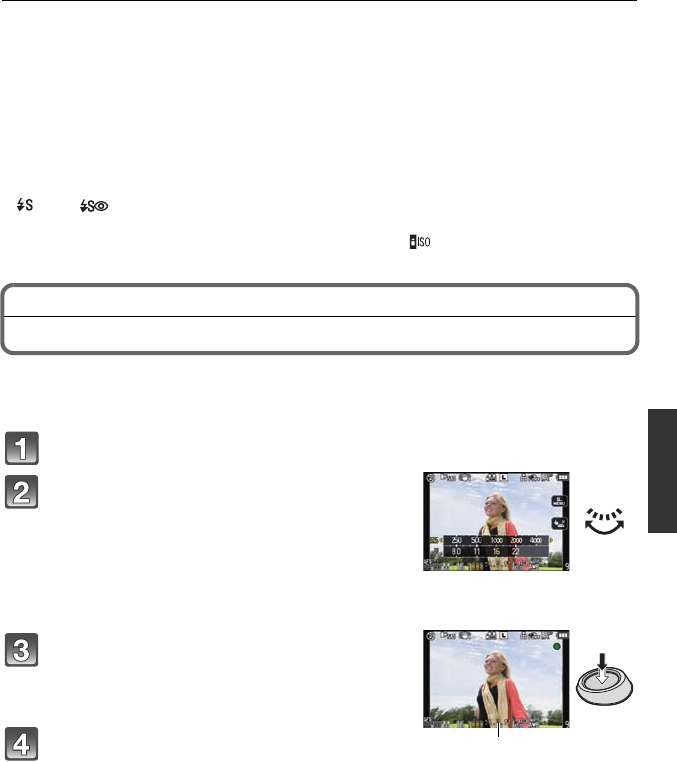
95
VQT2S30
Advanced (Recording pictures)
• Set the aperture value to a higher number when the subject is too bright in Aperture-Priority AE
Mode. Set the aperture value to a lower number when the subject is too dim.
• When you use a lens with an aperture ring, the setting for the rear dial becomes effective if you
rotate the aperture ring to the [A] position and the aperture ring setting takes priority if you
rotate the aperture ring to a position other than [A] in Aperture-Priority AE Mode.
• The aperture value and the shutter speed displayed on the screen turn red and blink when the
exposure is not adequate.
• We recommend using a tripod when the shutter speed is slow.
• When the flash is activated, the shutter speed cannot be set to faster than 1/160th of a second
in Shutter-Priority AE Mode. (P69)
• If you press the shutter button fully when the shutter speed is slow, the shutter speed on the
screen counts down in Shutter-Priority AE Mode.
• [ ] and [ ] cannot be set for Shutter-Priority AE Mode.
• The [SENSITIVITY] is automatically set to [AUTO] when you switch the Recording Mode to
Shutter-Priority AE Mode while the [SENSITIVITY] is set to [ ] (Intelligent).
[REC] Mode: ²
Taking Picture by Setting the Exposure Manually
Determine the exposure by manually setting the aperture value and the shutter speed.
The Manual Exposure Assistance appears on the lower portion of the screen to indicate
the exposure.
Set the mode dial to [²].
Rotate the rear dial to set the aperture and
shutter speed.
• It will switch between aperture setting operation and
shutter speed setting operation every time the rear
dial is pressed.
• Rotate the rear dial to display the [EXPO.METER].
(P139)
• You can also set the focus manually by setting the focus mode lever to [MF]. (P83)
Press the shutter button halfway.
A Manual Exposure Assistance
• Set the aperture value and the shutter speed again
when the exposure is not adequate.
Take the picture.
A
DMC-G2KPP-VQT2S30_eng.book 95 ページ 2010年4月13日 火曜日 午後9時20分


















