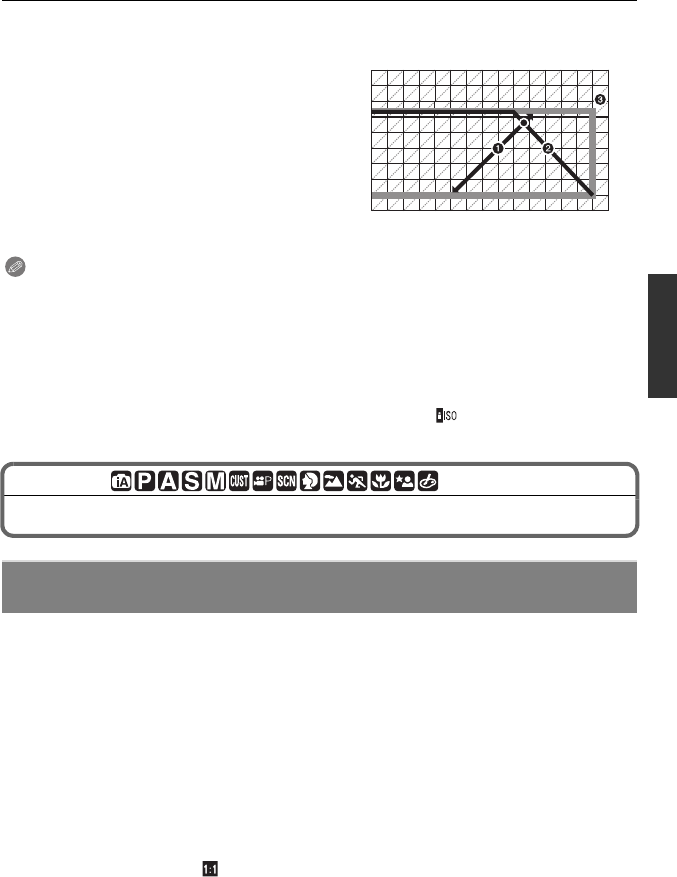
55
VQT2S30
Basic
∫ Example of Program Shift
(When the 14–42 mm/F3.5–5.6 lens included in DMC-G2K is used)
Note
•
How the Exposure Compensation is switched can be changed by [EXPO. SETTINGS] (P140)
in the [CUSTOM] menu.
• If the exposure is not adequate when the shutter button is pressed halfway, the aperture value
and shutter speed turn red and blink.
• Program Shift is canceled and the camera returns to normal Program AE Mode if more than
10 seconds pass after Program Shift is activated. However, the Program Shift setting is
memorized.
• Depending on the brightness of the subject, Program Shift may not be activated.
• Program Shift is not possible when the [SENSITIVITY] is set to [ ].
[REC] Mode:
Taking Pictures with the Zoom
You can zoom-in to make people and objects appear closer or zoom-out to record
landscapes in wide angle.
To make subjects appear closer use (Tele)
Rotate the zoom ring towards Tele. (P13)
To make subjects appear further away use (Wide)
Rotate the zoom ring towards Wide. (P13)
To enlarge further, set the [EX. OPT. ZOOM] to [ON] or the [DIGITAL ZOOM] to [2k] or
[4k] in the [REC] Mode menu or the [MOTION PICTURE] Mode menu. Then you can take
larger photos.
When the [EX. OPT. ZOOM] (max. 2k) is used in still picture recording, set each image
Aspect Ratio (X/Y/W/ ) to a picture size other than [L].
(A): Aperture value
(B): Shutter speed
1 Program Shift amount
2 Program Shift line chart
3 Program Shift limit
Using the Optical Zoom/using the Extended Optical Zoom (EZ)/
using the Digital Zoom
(A)
(B)
4 2 1 1
/
2
1
/
4
1
/
8
1
/
15
1
/
30
1
/
60
1
/
125
1
/
250
1
/
500
1
/
1000
1
/
2000
1
/
4000
15
16
17
18
19
20
(Ev)
2
2.8
4
5.6
8
11
16
22
1
0 1 2 3 4 5 6 7 8 9 10 11 12 13 14
DMC-G2KPP-VQT2S30_eng.book 55 ページ 2010年4月13日 火曜日 午後9時20分


















