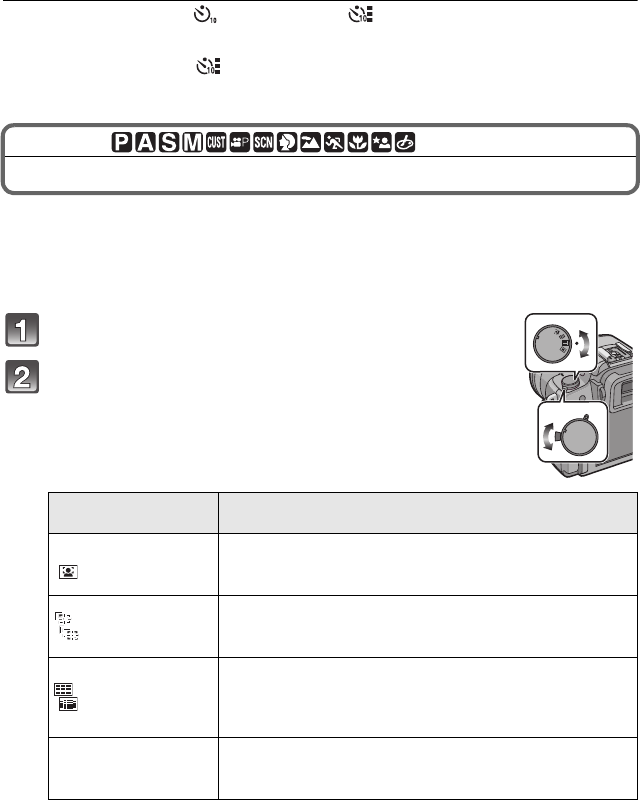
VQT2S30
78
Advanced (Recording pictures)
• Operation will be same as [ ] even if it is set to [ ] while Multi Film Bracket recording
(P93).
• Use the Quick Menu (P33) to set when in Intelligent Auto Mode.
• Self-timer cannot be set to [ ] in Intelligent Auto Mode.
• The self-timer will be disabled during recording of the motion pictures.
[REC] Mode:
Setting the Method used to Focus (AF Mode)
This allows the focusing method that suits the positions and number of the subjects to be
selected.
Also, it is possible to set the focus and exposure to the subject specified on the touch
panel.
Select the mode that matches the recording conditions and the composition.
Set the focus mode lever to [AFS] or [AFC].
Switching the auto focus mode dial.
Auto focus mode dial/
Item
Effect
š/
[ ]: Face detection
The camera automatically detects the person’s face. The
focus and exposure can then be adjusted to fit that face no
matter what portion of the picture it is in. (max. 15 areas)
/
[ ]: AF Tracking
Focus and exposure can be adjusted to a specified
subject. Focus and exposure will keep on following the
subject even if it moves. (Dynamic Tracking)
/
[ ]: 23-area-focusing
Up to 23 points for each AF area can be focused. This is
effective when the subject is not in the center of the
screen.
(AF area frame will be same as image aspect ratio setting)
Ø/
[Ø]: 1-area-focusing
The camera focuses on the subject in the AF area on the
screen.
Position and size of the AF area can be changed.
MF
AFC
AFS
DMC-G2KPP-VQT2S30_eng.book 78 ページ 2010年4月13日 火曜日 午後9時20分


















