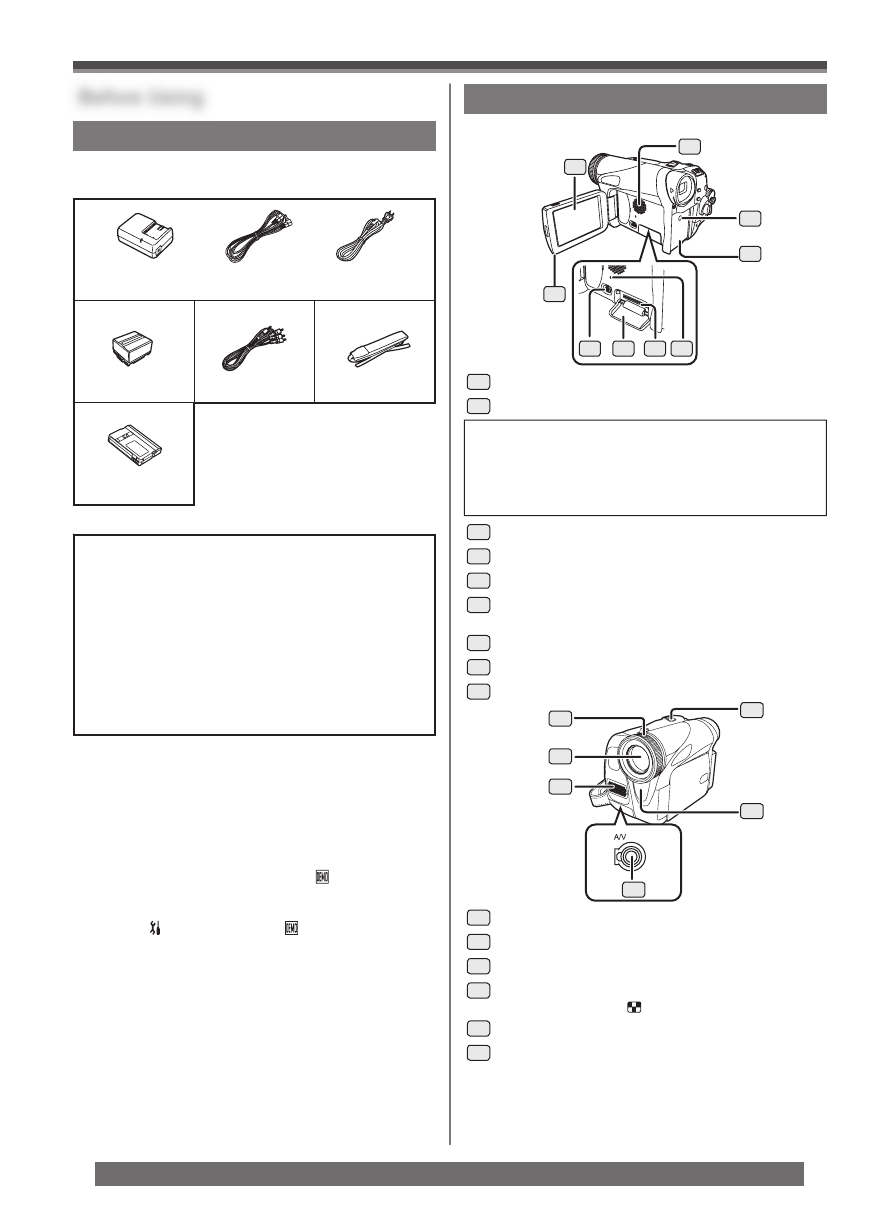
10
For assistance, please call : 1-800-211-PANA(7262) or, contact us via the web at: http://www.panasonic.com/contactinfo
Before Using
13
10
11
12
14
15
Standard Accessories
The followings are the accessories supplied with
the Camcorder.
1) AC Adaptor, DC Cable and AC Cable (p. 11)
1)
2) 3) 4)
5)
K2GJ2DC00011
K2KC4CB00020 LSFC0018
2) Battery Pack (p. 12)
3) AV Cable (pp. 36, 37)
4) Shoulder Strap (p. 13)
5) Mini DV Tape (60 min.) (p. 14)
CAUTION:
This unit will operate on 110/120/220/240 V
AC. An AC plug adaptor may be required
for voltages other than 120 V AC. Please
contact either a local or foreign electrical
parts distributor for assistance in selecting an
alternate AC plug.
We recommend using the accessory power plug
adaptor (VJSS0070/KZDB4ZE00001) in an area
which has special AC outlets.
Parts Identification and Handling
Camcorder
CGA-DU12
1
LCD Monitor Open Knob [OPEN▼] (p. 17)
2
LCD Monitor (pp. 17, 57)
Due to limitations in LCD production technology,
there may be some tiny bright or dark spots on the
LCD Monitor screen.
However, this is not a malfunction and does not
affect the recorded picture.
3
Speaker (p. 32)
4
DC Input Jack [DC IN] (p. 11)
5
Battery Holder
6
Card Slot Cover Open Lever [◄OPEN]
(p. 14)
7
Card Slot Cover (p. 14)
8
Card Slot (p. 14)
9
Card Access Lamp (p. 15)
10
Lens Hood (p. 57)
11
Lens
12
Microphone (built-in, stereo) (pp. 25, 28)
13
Zoom Lever [W/T] (pp. 25, 26)
Volume Lever [– / VOL +] (pp. 32, 33)
14
White Balance Sensor (p. 30)
15
Audio-Video Output Jack [AV OUT]
(pp. 36, 37)
• Connecting an AV Cable to this jack activates
the Camcorder’s built-in speaker.
• When connecting the pin plug of the AV Cable
to this jack, plug it in as far as it goes.
1
2
3
4
6 7 8
5
9
PV-DAC14D K2CA2CA00025
Before Using
AY-DVM60EJ
How to Turn off the Demo Mode
To terminate the demonstration mode,
insert a cassette or set the [ DEMO
MODE] to [OFF] as follows.
1 Set [ SETUP] >> [ DEMO MODE]
>> [OFF].


















