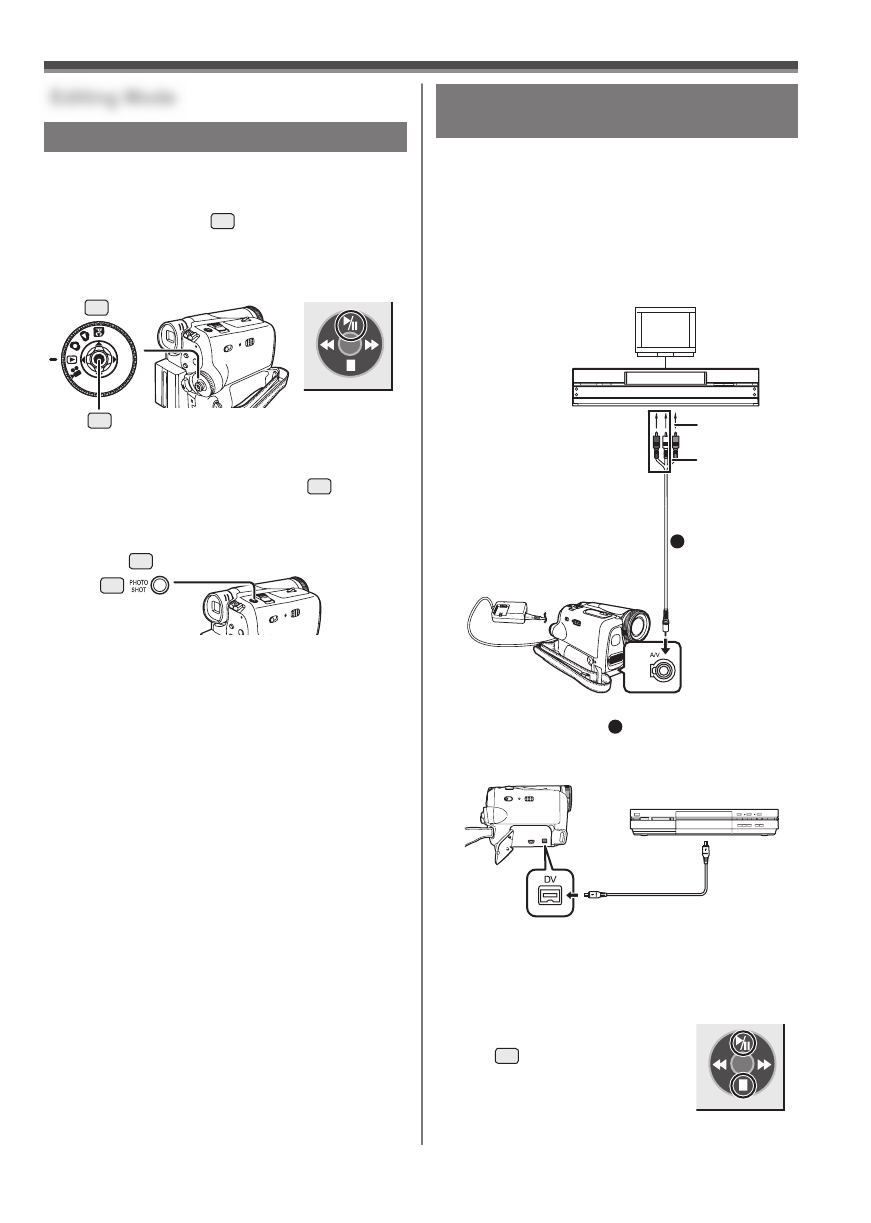
37
Editing Mode
Recording from a Tape onto a Card
Still pictures can be recorded on the Memory Card
from scenes that have already been recorded on a
cassette.
1 Set the Mode Dial
32
to Tape Playback
Mode.
• The One-Touch Navigation icon is displayed on
the lower right of the screen.
32
33
23
Editing Mode
2 Insert a tape which already has recorded
contents and a card.
3 Move the Joystick Control [▲]
33
to start
playback and set the Camcorder to Still
Playback Mode at the scene you wish
to record, and press the [PHOTO SHOT]
Button
23
.
• For other notes concerning this item, see page 53.
[One-Touch Navigation icon]
[VIDEO IN]
[AUDIO IN]
1
Copying onto a DVD Recorder or
a VCR ( Dubbing)
Pictures recorded by the Camcorder can be stored
on a DVD-RAM or other such media. Refer to the
instructions for the recorder.
• Place a recorded cassette in the Camcorder,
and an unrecorded DVD-RAM or cassette in
the DVD Recorder or VCR.
1 Connect the Camcorder and the Recorder.
Connecting with the AV Cable
• Connect the Camcorder and the Recorder by
using the AV Cable
1
.
Connecting with the optional DV cable
(Only for equipment with a DV terminal)
2 Turn on the Camcorder and set to Tape
Playback Mode.
3 Select the input channel on the TV set and
recorder.
4 Move the Joystick Control
[▲]
33
to start playback.
• The image and sound are
reproduced.
5 Start recording.
[One-Touch Navigation icon]


















