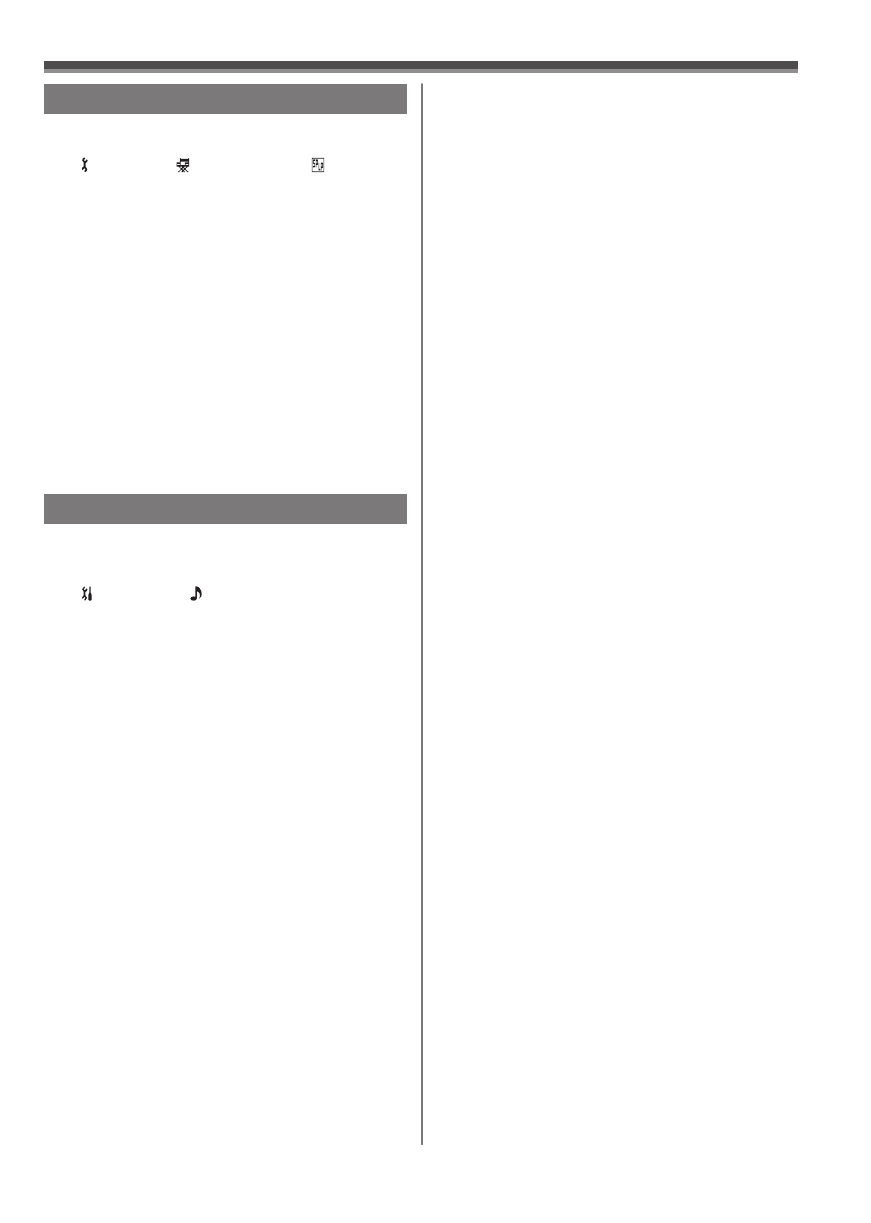
21
Before Using
LP Mode
You can switch the tape recording speed.
• Set to Tape Recording/Playback Mode.
Set [ BASIC] or [ ADVANCE] >> [ REC
SPEED] >> [LP].
If the LP mode is selected, the recording
time will be 1.5 times the SP mode, but some
functions will be disabled.
• We recommend using the SP mode for important
recordings.
• In order to fully exhibit the performances of the LP
mode, we recommend using Panasonic cassettes
marked LP mode.
• In the LP mode, the picture quality will not be
degraded in comparison with the SP mode, but
mosaic noise may appear on the playback image or
some functions may be disabled.
- Playback on other digital video equipment or on
digital video equipment without the LP mode
- Playback of the image on other digital video
equipment recorded in the LP mode
- Still Advance playback
Audio Recording Mode
You can select the sound quality of the recorded
sound.
• Set to Tape Recording Mode.
Set [ SETUP] >> [ AUDIO REC] >> [12bit] or
[16bit].
[12bit]: Records audio in “12 bit 32 kHz 4 tracks”.
(The original audio signals can be kept after
the other audio signals are dubbed.)
[16bit]: Records audio in “16 bit 48 kHz 2 tracks”.
Audio can be recorded in higher quality. (If
audio signals are dubbed, then the original
audio signals will be erased.)


















