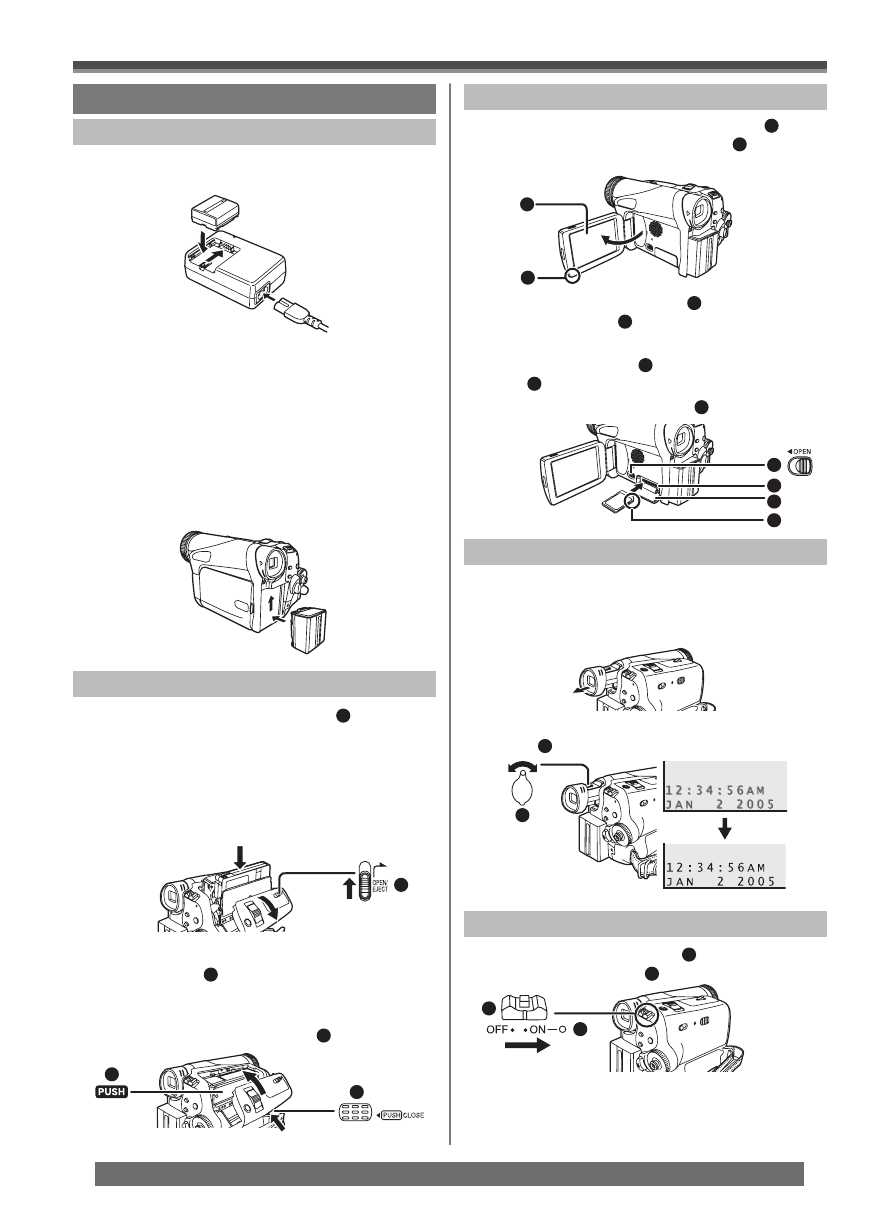
8
For assistance, please call : 1-800-211-PANA(7262) or, contact us via the web at: http://www.panasonic.com/contactinfo
Before Using
• Before use, fully charge the Battery.
• Since the Battery will not be charged when
the DC Cable is connected to the AC Adaptor,
disconnect it from the AC Adaptor.
• The [CHARGE] Lamp lights up, and charging
starts.
• When the [CHARGE] Lamp goes off, charging is
completed.
1 Attach the Battery to the AC Adaptor and
charge it.
2 Attach the charged Battery to the
Camcorder.
1 Slide the [OPEN/EJECT] Lever
1
toward
the front and pull down to fully open the
Cassette Compartment Cover.
• To protect the tape, if the cover is not fully
opened, the cassette holder cannot be ejected.
2 After the Cassette Holder is opened, insert
a Cassette.
3 Close the Cassette Holder by pressing the
[PUSH] mark
2
.
4 Only after the Cassette Holder is completely
housed, close the Cassette Compartment
Cover by pressing the mark
3
.
2
1
Inserting a Card
2 Slide the [◄OPEN] Lever
3
to open the
Card Slot Cover
4
.
3 While holding the Memory Card with its cut
corner facing right
5
insert it into the Card
Slot
6
.
4 Close the Card Slot Cover
4
securely.
Recording on a Tape
1 Set the [OFF/ON] Switch
1
to [ON].
• The [POWER] Lamp
2
lights up.
1
2
3
1 Place your Thumb on the [OPEN▼]
1
Knob and pull the LCD Monitor
2
out in the
direction of the arrow.
1
2
5
3
4
6
Quick Guide
Inserting a Cassette
Before using the Viewfinder, adjust the field of view so
that the displays inside the Viewfinder become clear
and easy to read.
1 Pull the Viewfi nder.
2 Adjust by turning the Eyepiece Corrector
Knob
1
.
Using the Viewfinder
1
Using the Battery


















